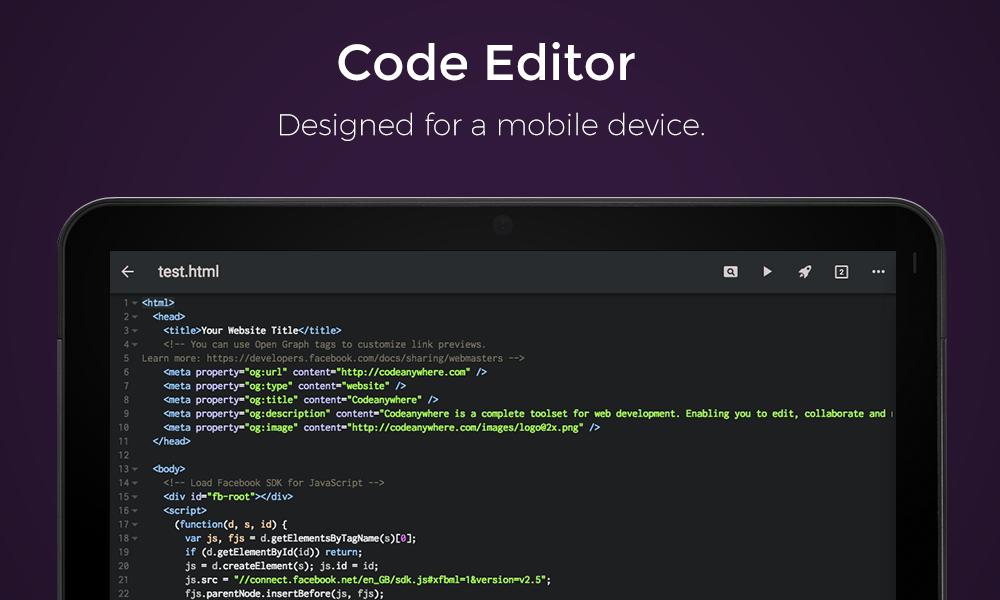Code Editors: The Essential Tool for Every Developer
Every software developer, whether a beginner or an experienced professional, relies on a code editor to write, edit, and navigate through the code. Code editors are the foundation of a developer’s workflow, providing an environment that facilitates writing clean, efficient, and error-free code. While the concept of a text editor may seem simple, modern code editors come packed with features that can drastically improve productivity, streamline collaboration, and enhance the coding experience.
In this article, we’ll explore what a code editor is, why it’s important, the most popular editors used by developers, and key features that can enhance your development workflow.
What Is a Code Editor?
A code editor is a software application used to write and edit the source code of programs. Unlike simple text editors, code editors are designed to understand and handle programming languages by providing features like syntax highlighting, autocompletion, error checking, and version control integration.
While a code editor is typically lighter and more focused on writing code, it may have some overlap with Integrated Development Environments (IDEs). An IDE typically includes a code editor, but it also comes with additional features like debuggers, compilers, and other development tools.
A code editor can be as simple as a text editor with color-coded syntax or as feature-rich as an IDE with support for debugging, code analysis, and testing.
Why Code Editors Are Important for Developers
1. Enhanced Productivity
A well-chosen code editor can significantly speed up the coding process. With features like autocompletion, code snippets, and easy navigation, developers can write and edit code faster. Moreover, code editors often come with keyboard shortcuts, reducing the need to move away from the keyboard, which helps streamline the workflow.
2. Syntax Highlighting
Syntax highlighting visually differentiates elements of code using color coding, making it easier to understand and debug. For example, variables, functions, classes, and keywords may appear in different colors, helping developers quickly identify issues or unfamiliar syntax.
3. Error Detection and Debugging
Many code editors come with built-in error detection or integrate with external tools to catch common syntax and logical errors while writing code. This reduces the time spent debugging and ensures that the code is error-free early in the process.
4. Version Control Integration
Code editors allow developers to integrate version control systems like Git, enabling them to track changes, commit code, and collaborate with others without leaving the editor. This tight integration makes working with teams and managing codebases more efficient.
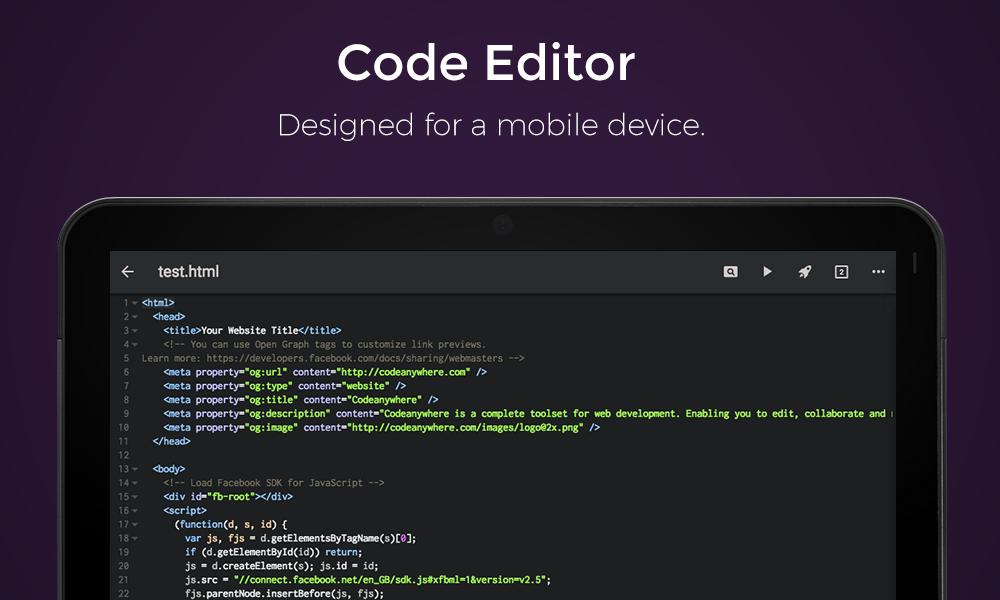
5. Customization
Modern code editors are highly customizable. Developers can install plugins, change themes, modify key bindings, and even write custom scripts to adapt the editor to their workflow. Customization can help create a working environment that suits personal preferences, making coding more comfortable and productive.
6. Multi-Language Support
A good code editor supports a wide range of programming languages, making it versatile for developers who work on projects with different tech stacks. Many editors offer language-specific features, like syntax highlighting, linters, and formatting tools, for a variety of programming languages.
Popular Code Editors for Developers
There are several popular code editors, each with its strengths, community support, and customization options. Here are some of the most widely used code editors in the development world:
1. Visual Studio Code (VSCode)
Visual Studio Code, often referred to as VSCode, is one of the most popular and versatile code editors available. Developed by Microsoft, it is free, open-source, and cross-platform (Windows, macOS, and Linux). VSCode supports a wide range of programming languages, including JavaScript, Python, C++, and HTML, and offers features like IntelliSense (autocompletion), debugging, Git integration, and a marketplace for extensions.
Key Features of VSCode:
- Rich extension library (extensions for every language and framework).
- Integrated terminal.
- Git and version control support.
- Debugger and code linting.
- Smart IntelliSense and code suggestions.
Why Developers Love It: VSCode’s speed, extensibility, and powerful features make it suitable for both beginner and professional developers. Its active community and regular updates add to its appeal.
2. Sublime Text
Sublime Text is a lightweight, fast, and elegant code editor known for its speed and responsiveness. It offers a clean and minimalistic interface with advanced features like multi-caret editing, fuzzy search, and split editing. Sublime Text is a paid product but offers an unlimited evaluation period.
Key Features of Sublime Text:
- Speed and performance.
- Command palette and keyboard shortcuts for quick navigation.
- Syntax highlighting for many languages.
- Plugin and package manager.
- Split editing for working on multiple files simultaneously.
Why Developers Love It: Sublime Text is known for its fast performance, especially with large files, and its straightforward, distraction-free interface. Many developers choose Sublime for quick editing and scripting.
3. Atom
Atom is an open-source code editor developed by GitHub. It’s known for its flexibility and extensibility, providing features like a built-in package manager, smart autocompletion, and Git integration. Atom is fully customizable, which allows developers to create their personalized coding environment.
Key Features of Atom:
- Open-source and highly customizable.
- GitHub integration for version control.
- Built-in package manager for installing new features.
- Smart autocompletion and syntax highlighting.
- Collaboration with Teletype, which allows multiple developers to work in real-time.
Why Developers Love It: Atom’s extensibility and customizability make it ideal for developers who like to personalize their environment and work with multiple languages. Its seamless GitHub integration is also a big draw for teams working with Git.
4. Notepad++
Notepad++ is a free, lightweight code editor for Windows. It’s a great choice for developers who need a simple, fast, and reliable editor for basic coding tasks. While it may not have the advanced features of more powerful editors, Notepad++ is widely appreciated for its simplicity and speed.
Key Features of Notepad++:
- Syntax highlighting for numerous programming languages.
- Lightweight and fast, ideal for quick edits.
- Support for plugins and macros.
- Multi-document tab support.
- Regular expression search and replace.
Why Developers Love It: Notepad++ is a no-frills editor that’s fast and reliable. It’s especially popular for smaller tasks, scripts, or simple edits and can be extended with plugins for additional features.
5. Brackets
Brackets is a lightweight, yet powerful, open-source code editor specifically aimed at web developers. Developed by Adobe, Brackets is known for its live preview feature that allows developers to see changes in real-time in the browser. It also supports HTML, CSS, JavaScript, and other web development technologies.
Key Features of Brackets:
- Live preview feature for web development.
- Inline editing for quick changes.
- Preprocessor support (Sass, Less).
- Extensive extension library.
- Real-time collaborative editing (with Teletype extension).
Why Developers Love It: Brackets is tailored for web development and offers a unique live preview feature, making it ideal for developers working with HTML, CSS, and JavaScript. Its simplicity and focus on front-end development also make it popular among web designers.
Key Features to Look for in a Code Editor
When choosing a code editor, it’s essential to consider the following features that can make coding more efficient and enjoyable:
1. Syntax Highlighting
Syntax highlighting helps you read and understand code by color-coding different elements. This is one of the most fundamental features of any code editor.
2. Auto-Completion
Auto-completion speeds up coding by suggesting keywords, functions, variables, and method names as you type. This reduces typos and increases coding speed.
3. Integrated Version Control
Version control integration, like Git, allows developers to commit code, view diffs, and push/pull changes without leaving the editor. This feature is crucial for collaborative projects.
4. Customization and Extensions
Look for a code editor that offers a wide range of plugins, extensions, and themes. Customization allows you to tailor your editor to your workflow and personal preferences.
5. Debugging and Error Checking
Good code editors offer error-checking capabilities and allow you to debug your code directly within the editor. This can save time and reduce the likelihood of bugs in your code.
6. Cross-Platform Support
Many developers work across multiple machines and operating systems. Choosing a cross-platform editor ensures consistency across your development environment, whether you’re using Windows, macOS, or Linux.
Conclusion
Code editors are indispensable tools for developers, providing the essential functionality to write clean, efficient, and error-free code. Whether you’re working on small scripts or large-scale applications, a good code editor can significantly improve your workflow and productivity.
From the highly customizable VSCode and Atom to the lightweight Sublime Text and Notepad++, there are numerous editors to choose from, each suited to different coding styles and project requirements. By understanding the features, strengths, and use cases of different code editors, developers can select the right tool for their needs and take their productivity to the next level.