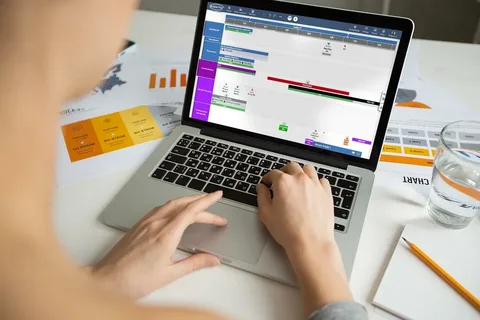The Ultimate Guide to Project Management Software
In the fast-paced world of business and technology, effective project management is more crucial than ever. Whether you’re working in construction, marketing, software development, or any other field, organizing, tracking, and executing projects efficiently can make or break your success. This is where Project Management Software (PMS) comes in, offering tools that help teams collaborate, stay on track, and deliver high-quality results on time and within budget.
What is Project Management Software?
Project Management Software refers to a suite of tools designed to assist teams in planning, executing, tracking, and completing projects. These platforms offer a variety of features aimed at streamlining communication, organizing tasks, managing timelines, and providing real-time visibility into project status.
Project Management Software helps both individual team members and project managers manage the multiple facets of a project. These include task allocation, resource management, progress monitoring, team communication, and reporting. The goal is to make collaboration smoother and more efficient, improving overall productivity and minimizing risks.
Key Features of Project Management Software
The right Project Management Software should have a range of features that can be tailored to meet the unique needs of your team. Below are some of the essential features to consider when evaluating PMS solutions:
1. Task Management
This is the core functionality of most PMS platforms. Users can create, assign, and track tasks, making sure that each step of the project is completed on time. Task management allows for the clear definition of project phases, priorities, dependencies, and deadlines.
2. Collaboration Tools
Project success often depends on how well teams communicate. PMS platforms offer built-in collaboration features like real-time chat, discussion boards, document sharing, and file storage. These tools foster transparent communication, reducing miscommunication and enhancing teamwork.
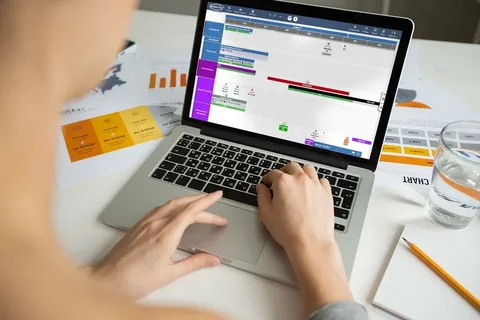
3. Resource Management
Resource management features help track the availability of resources (such as team members, budgets, equipment, and materials). These tools ensure that no one is overburdened with tasks and help allocate resources efficiently to prevent delays and bottlenecks.
4. Timeline Management and Scheduling
A visual representation of project timelines is essential for keeping teams on track. Gantt charts, Kanban boards, and calendar views help teams visualize project schedules, identify dependencies, and track progress in real-time. This feature is especially helpful for project managers in ensuring deadlines are met.
5. Budgeting and Cost Tracking
Tracking budgets and expenses is critical for ensuring that a project remains financially viable. Many PMS platforms come equipped with tools to track spending, allocate funds, and provide financial reports, helping teams manage costs and avoid overspending.
6. Time Tracking
For billable hours or simply tracking the time spent on different tasks, time-tracking functionality is integral to many PMS solutions. This feature can also be used to analyze the time efficiency of tasks and identify potential improvements.
7. Reporting and Analytics
Analytics help project managers evaluate team performance, identify risks, and predict future trends. Reporting features allow stakeholders to generate custom reports that provide insights into task completion rates, resource utilization, and budget forecasts.
8. Integrations
No tool exists in a vacuum. Most modern PMS platforms integrate with other software tools such as CRM systems, email services, file-sharing platforms, and accounting software. This integration simplifies workflows and ensures that your entire tech stack works together seamlessly.
9. Mobile Access
As remote and hybrid work environments become more common, the ability to access project management tools on mobile devices is becoming increasingly important. Most PMS platforms offer mobile apps for team members to stay updated and engaged, no matter where they are.
Benefits of Using Project Management Software
Adopting a good Project Management Software platform can have significant benefits for businesses and teams, including:
1. Improved Collaboration and Communication
When all project information is centralized, teams can easily collaborate, share files, and keep track of discussions. Misunderstandings are minimized, and everyone is aligned on project goals and expectations.
2. Enhanced Visibility and Transparency
Project managers can easily monitor project progress in real-time. This ensures they can identify issues early and take corrective actions. Similarly, stakeholders can be kept in the loop with up-to-date reports and dashboards.
3. Better Resource Allocation
With detailed resource management features, project managers can avoid overburdening team members, ensure optimal use of resources, and minimize idle time. This leads to increased productivity and less burnout.
4. Reduced Risks and Delays
By proactively tracking progress, potential issues can be flagged early. With advanced features like risk management tools and timeline tracking, delays and unforeseen challenges can be mitigated before they escalate.
5. Time Savings
Automating mundane tasks like task assignments, reminders, and report generation can save significant time. This allows project teams to focus on what matters most—delivering quality work and achieving project objectives.
6. Centralized Documentation
Project Management Software centralizes all project-related documents, making it easy for team members to access important files and reference materials. This reduces the risk of losing important documents or working from outdated information.
7. Increased Accountability
Clear task assignments, deadlines, and progress tracking help hold everyone accountable for their work. This leads to greater responsibility and a more efficient workflow.
Types of Project Management Software
There are various types of project management tools, each serving different types of businesses or project management methodologies. Some popular categories include:
1. Traditional Project Management Tools (Waterfall)
These tools are designed around linear and sequential project management methods, such as Waterfall. Projects move through phases in a step-by-step process. These tools are ideal for industries where tasks need to be completed in a strict order.
Examples: Microsoft Project, Wrike, Smartsheet
2. Agile Project Management Tools
Agile project management tools are designed for iterative and flexible project workflows. These tools typically support methodologies like Scrum or Kanban, focusing on continuous improvement, customer feedback, and fast delivery.
Examples: Jira, Trello, Asana, Monday.com
3. Collaborative Project Management Tools
These platforms focus heavily on team collaboration and communication. They are often used for marketing, creative, and other project-based work that relies heavily on brainstorming, feedback, and iteration.
Examples: Basecamp, Slack, Teamwork, ClickUp
4. Task-Oriented Project Management Tools
These are simpler tools that focus primarily on task management, providing easy ways to assign and track work, often without extensive budgeting, scheduling, or resource management features.
Examples: Todoist, Trello, Notion
Choosing the Right Project Management Software
With the plethora of Project Management Software options available, choosing the right one for your team or organization can be challenging. Here are a few tips to help guide your decision:
- Assess Team Size and Needs: Small teams may not need advanced features and could benefit from simpler tools like Trello or Todoist. Larger teams might require more robust solutions like Microsoft Project or Wrike.
- Consider the Project Type: If your team uses an Agile or Scrum methodology, you might lean toward tools like Jira or Asana. For linear, sequential projects, Waterfall-oriented tools like Smartsheet might be a better fit.
- Budget Constraints: Cost can be a major factor in your decision. Free tools like Trello offer basic functionality, while more advanced software like Wrike and Microsoft Project may come with higher fees.
- User-Friendliness: Choose a platform that aligns with your team’s workflow and is easy to use. Look for a tool that doesn’t require extensive training.
- Scalability: Ensure that the software can grow with your organization, accommodating larger projects, more users, and additional features as your needs evolve.
- Integration with Other Tools: Make sure the software integrates seamlessly with your existing tools (email, CRM, document sharing, etc.).
Conclusion
Project Management Software is an essential tool for modern businesses, helping to streamline workflows, foster collaboration, and keep teams on track. The right PMS solution can help increase productivity, reduce risks, and ensure that projects are completed on time and within budget. By considering your team’s specific needs, workflow preferences, and budget, you can find a tool that will optimize your project management process and contribute to your long-term success.