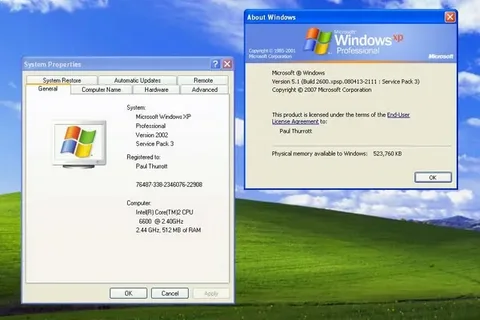Service Pack: Understanding, Benefits, and Best Practices
In the world of software development and IT systems, a service pack is a collection of updates, fixes, patches, and enhancements bundled together and distributed as a single package. Service packs are essential for maintaining the stability, security, and functionality of software, especially for large-scale enterprise applications and operating systems. They typically follow the release of major versions or updates and are aimed at improving the software over time.
In this article, we’ll explore what a service pack is, how it differs from other types of updates, its benefits, challenges, and the best practices for managing service packs in your systems.
What is a Service Pack?
A service pack is a comprehensive update for software that includes a variety of improvements, bug fixes, security patches, and sometimes new features or functionality. Rather than releasing individual patches or updates, software vendors bundle them into a single package that users can install all at once.
Service packs are often associated with large, complex software systems like operating systems, enterprise applications (such as ERP or CRM systems), and even database management systems. They are commonly released after a certain period, such as six months or a year, and they often aim to address issues discovered after the initial release or address evolving requirements in the software ecosystem.
Key Characteristics of a Service Pack:
- Bundle of Updates: A service pack typically includes multiple individual updates, including security patches, bug fixes, performance improvements, and occasionally new features.
- Major or Minor Updates: Depending on the software, service packs can include both minor fixes and major updates. However, they are generally not as extensive as full version upgrades.
- Installation Package: The service pack is provided as a single installation package, which simplifies the process of applying multiple updates at once.
- Roll-up of Previously Released Patches: Many service packs include patches that were previously released individually, ensuring that users who missed updates can still install them in one go.
Service packs are a common practice in both Microsoft and Linux-based systems, as well as in a variety of enterprise software applications, ensuring that users stay up-to-date without needing to download and install dozens of smaller updates.
Service Pack vs. Other Types of Updates
It’s important to understand the distinction between service packs and other types of software updates, as the terminology can be confusing. Here’s a comparison between service packs, patches, and minor/major updates:
1. Service Pack vs. Patch
- Patch: A patch is a small, targeted update designed to address a specific issue, such as a bug fix or a security vulnerability. Patches are usually released as needed and focus on specific issues.
- Service Pack: A service pack, on the other hand, is a larger collection of patches and updates, often including several bug fixes, performance improvements, and additional features. Service packs generally represent a more comprehensive update, while patches are smaller and more frequent.
2. Service Pack vs. Minor and Major Updates
- Minor Update: A minor update typically includes small changes to software functionality, such as enhancements or new features that don’t drastically alter the user experience. Minor updates are often part of a regular release cycle.
- Major Update: A major update can include substantial changes to the software, such as a complete redesign or a significant change in functionality or architecture.
- Service Pack: Service packs generally fall somewhere between minor updates and patches. They tend to address known issues and may include minor enhancements, but they do not usually include major new features or architectural changes like a full version upgrade.
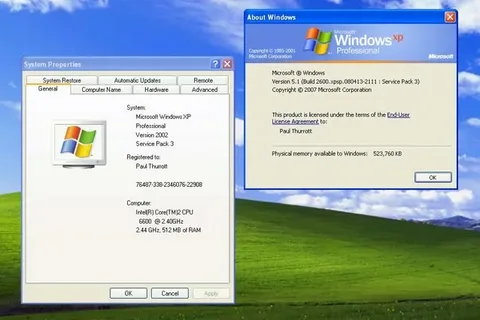
3. Service Pack vs. Version Upgrade
- Version Upgrade: A version upgrade typically refers to a significant new release of software, often with new functionality, features, and major architectural changes. It’s usually indicated by a change in the version number (e.g., from 1.0 to 2.0).
- Service Pack: Service packs are smaller than version upgrades and typically focus on improving the existing version without introducing entirely new functionality.
Why Are Service Packs Important?
Service packs play a crucial role in maintaining the health and security of software applications, especially for enterprise systems. Here are some of the key reasons why service packs are important:
1. Security Enhancements
Security is one of the primary reasons for releasing service packs. New vulnerabilities in software are discovered regularly, and service packs help address these issues by including security patches and fixes. Installing service packs ensures that a system is up-to-date and protected against the latest known threats.
2. Bug Fixes and Stability Improvements
As users work with software over time, bugs and issues inevitably arise. Service packs are designed to fix these problems, improving the stability and reliability of the software. By addressing known bugs, service packs help ensure that the software performs as expected, minimizing downtime and improving the user experience.
3. Performance Enhancements
Service packs often include updates designed to optimize software performance. This could involve reducing resource consumption, enhancing speed, or improving system scalability. These improvements help users get the most out of their existing hardware, leading to more efficient operations and greater productivity.
4. Compatibility with New Technologies
Over time, new hardware, operating systems, or third-party tools are released, and older versions of software may no longer be compatible with these innovations. Service packs help ensure that the software stays compatible with new environments and technologies, reducing the likelihood of issues arising when new systems or devices are introduced.
5. Reduced Administrative Effort
Instead of deploying multiple individual patches, a service pack simplifies the process by bundling all relevant fixes and improvements into one package. This saves time and effort for IT administrators, as they don’t need to track down and apply each update separately.
6. Long-Term Support
For enterprise customers, service packs are often an essential part of the software’s long-term support (LTS) cycle. Vendors typically release service packs periodically to ensure that customers using a specific version of software continue to receive critical updates and support without needing to upgrade to a newer version.
Challenges of Service Packs
While service packs offer several advantages, they also come with some challenges that organizations need to be aware of:
1. Potential Compatibility Issues
Service packs can sometimes introduce compatibility issues with customizations, plugins, or third-party software. Organizations should test service packs in a staging environment before applying them to production systems to ensure that existing configurations remain functional.
2. Installation Downtime
Installing a service pack, especially on large or complex systems, may require significant downtime. Depending on the size and scope of the service pack, systems may need to be taken offline to complete the installation, which can disrupt normal operations.
3. Complex Rollback Process
If issues arise after installing a service pack, rolling back to the previous version may not always be straightforward. While some service packs offer an uninstall option, it’s not guaranteed to revert all changes perfectly. Organizations should always have backups and disaster recovery plans in place.
4. Overuse of Service Packs
Relying too heavily on service packs instead of planning for regular version upgrades can be problematic. Service packs are designed to fix known issues, but they may not always offer the innovation or new features provided by version upgrades. Organizations should balance the use of service packs with periodic major version upgrades to keep software up-to-date with the latest technologies.
Best Practices for Managing Service Packs
To make the most of service packs and minimize any associated risks, organizations should follow these best practices:
1. Test in a Staging Environment
Before deploying a service pack to production systems, always test it in a staging or test environment. This allows you to identify potential issues, compatibility problems, or performance impacts before the update goes live.
2. Create Backups
Always back up your systems before applying a service pack. This ensures that you can restore your system to its previous state in case anything goes wrong during the installation process.
3. Review Release Notes
Thoroughly review the release notes for the service pack to understand what changes and improvements are being made. This will help you prepare for any changes in functionality, new features, or system requirements.
4. Schedule the Update
Plan the installation of service packs during low-traffic times to minimize disruptions. Notify users in advance of any downtime or potential performance impacts.
5. Keep Software Updated Regularly
Stay on top of software updates, and ensure that your system is regularly receiving the latest service packs. Regular updates help avoid the accumulation of bugs or vulnerabilities and keep your system secure.
6. Monitor Post-Installation
After installing the service pack, monitor the system closely for any signs of issues or degraded performance. Be ready to address any problems quickly, and provide ongoing support to users as they adapt to the new changes.
Conclusion
A service pack is a crucial tool for maintaining and improving the health of software systems, especially in enterprise environments. By consolidating multiple patches, bug fixes, and performance improvements into a single package, service packs simplify the update process and help organizations ensure that their systems remain secure, stable, and performant.
Although there are challenges associated with service packs, such as compatibility issues or installation downtime, these can be mitigated through careful planning, testing, and monitoring. By following best practices, organizations can take full advantage of the benefits that service packs offer, ensuring that their software continues to meet the demands of their business and technological landscape.