Best Free Software Tools for Boosting Productivity and Efficiency
In today’s digital world, software tools are essential for boosting productivity, enhancing creativity, and streamlining workflows. However, many high-quality tools come with hefty price tags, which may not be ideal for individuals or small businesses with limited budgets. Fortunately, there are a plethora of free software tools that provide powerful features, often rivaling their paid counterparts.
This article highlights some of the best free software tools across various categories, helping you to accomplish tasks efficiently without spending a dime.
1. Free Office and Productivity Suites
1.1. Google Workspace (Formerly G Suite)
Google Workspace offers a suite of free productivity tools that can handle everything from word processing to spreadsheet creation. The free version includes Google Docs, Google Sheets, Google Slides, and Google Drive for cloud storage.
Key Features:
- Google Docs: Create and edit documents with real-time collaboration features.
- Google Sheets: Build and analyze spreadsheets with built-in formulas and cloud syncing.
- Google Slides: Develop presentations with templates, animations, and transitions.
- Google Drive: Store up to 15 GB of data for free and easily share files with others.
Why It’s Great:
- Collaboration: Google Workspace allows for easy real-time collaboration, making it ideal for teams or group projects.
- Cloud-Based: Files are automatically saved in the cloud, reducing the risk of data loss.
1.2. LibreOffice
LibreOffice is an open-source office suite that includes essential productivity tools like word processing, spreadsheets, presentations, and more. It’s an excellent free alternative to Microsoft Office.
Key Features:
- Writer: A powerful word processor with advanced formatting options.
- Calc: A full-featured spreadsheet tool with pivot tables and advanced functions.
- Impress: A presentation tool that supports multimedia and animations.
- Base: A database management tool similar to Microsoft Access.
Why It’s Great:
- Offline Use: Unlike many cloud-based tools, LibreOffice is fully functional offline.
- Open-Source: As an open-source tool, LibreOffice is free to use and regularly updated by a large community of contributors.
2. Task and Project Management Tools
2.1. Trello
Trello is a visual project management tool that helps individuals and teams organize tasks and track progress. It uses boards, lists, and cards to represent tasks and workflows.
Key Features:
- Boards and Lists: Organize tasks into boards, with lists to represent different stages of the project.
- Drag-and-Drop Interface: Easily move tasks between lists and reorder them.
- Team Collaboration: Share boards with team members and assign tasks to individuals.
Why It’s Great:
- Easy to Use: Trello’s drag-and-drop interface is intuitive, making it easy for beginners to get started.
- Free Version: The free version offers essential features, perfect for small teams or personal use.
2.2. ClickUp
ClickUp is another free project management tool designed to help you manage tasks, workflows, and productivity. It offers multiple views, such as lists, boards, and timelines.
Key Features:
- Task Management: Create tasks, set due dates, and assign responsibilities.
- Customizable Views: Switch between list, board, calendar, and Gantt views to suit your project needs.
- Integration: Integrates with tools like Slack, Google Drive, and Trello.
Why It’s Great:
- Highly Customizable: ClickUp is flexible enough to accommodate different types of workflows and projects.
- Free Plan Includes Most Features: The free version is feature-rich, making it ideal for small teams or personal projects.
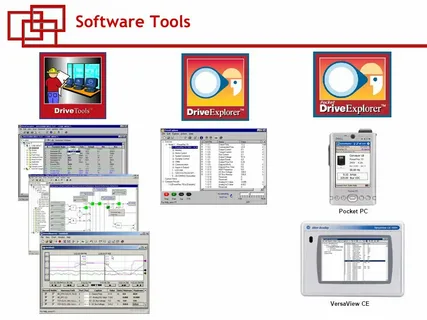
3. Communication Tools
3.1. Slack (Free Version)
Slack is a popular team communication tool that centralizes team conversations in channels, allowing for seamless collaboration. The free version offers essential features for small teams or organizations.
Key Features:
- Channels: Organize conversations by project, department, or topic.
- Direct Messages: Send private messages to team members for one-on-one communication.
- File Sharing: Share documents, images, and links with ease.
Why It’s Great:
- Real-Time Communication: Slack enables quick, efficient communication, helping teams stay connected.
- Integration: The free version supports integration with a variety of apps like Google Drive, Trello, and Zoom.
3.2. Microsoft Teams (Free Version)
Microsoft Teams is a communication and collaboration platform designed for teams to chat, meet, and share files. The free version offers core features for teams that need to communicate and collaborate remotely.
Key Features:
- Channels and Chats: Organize conversations by team or project, with direct messaging for one-on-one discussions.
- Video and Audio Calls: Conduct meetings with integrated video and audio calls.
- File Sharing: Share files and collaborate on documents using integration with Microsoft 365.
Why It’s Great:
- Comprehensive: Microsoft Teams provides a full suite of collaboration tools, including chat, video, and file sharing.
- Integration with Microsoft 365: The tool integrates seamlessly with Microsoft Office apps, which is perfect for users already in the Microsoft ecosystem.
4. Design and Creativity Tools
4.1. Canva
Canva is a powerful, easy-to-use design tool that allows you to create stunning graphics, presentations, social media posts, and more. The free version offers a robust set of features, including templates, photos, and design elements.
Key Features:
- Templates: Access thousands of free templates for social media, business cards, presentations, and more.
- Drag-and-Drop Interface: Simple design tools that require no prior experience.
- Collaborative Features: Share designs and work together with team members in real-time.
Why It’s Great:
- User-Friendly: Canva’s intuitive drag-and-drop interface is perfect for beginners or those who need to create professional designs quickly.
- Free Access to Templates: The free version offers access to thousands of pre-designed templates and resources.
4.2. GIMP
GIMP (GNU Image Manipulation Program) is a powerful open-source image editing software, often compared to Adobe Photoshop. It’s great for everything from basic photo editing to advanced graphic design.
Key Features:
- Advanced Editing Tools: Includes layers, masks, brushes, and filters for in-depth image manipulation.
- Customizable: Supports a wide range of plug-ins and customizations for specific needs.
- File Format Support: GIMP can work with a variety of file formats, including PSD, PNG, JPEG, and TIFF.
Why It’s Great:
- Free and Open-Source: GIMP is entirely free and open-source, with an active community contributing to its development.
- Comparable to Photoshop: While it may have a steeper learning curve than Canva, GIMP provides Photoshop-like capabilities without the cost.
5. Cloud Storage Tools
5.1. Google Drive
Google Drive is a cloud storage service that allows you to store and access your files from any device with an internet connection. The free version offers 15 GB of storage space.
Key Features:
- Cloud Storage: Store documents, photos, and videos in the cloud and access them from any device.
- File Sharing: Share files and collaborate on documents using Google’s suite of productivity tools.
- Synchronization: Sync files across all devices for easy access and file management.
Why It’s Great:
- Seamless Integration: Google Drive integrates with Google Workspace tools, making it an excellent choice for those already using Gmail, Google Docs, and other services.
- Generous Free Storage: 15 GB of free storage is more than enough for most users’ personal or small business needs.
5.2. Dropbox (Free Version)
Dropbox is another well-known cloud storage platform that allows you to store and share files in the cloud. The free version offers 2 GB of storage space, with options for upgrading.
Key Features:
- File Sharing: Easily share files or folders with others, even if they don’t have a Dropbox account.
- Cross-Platform: Dropbox works across multiple devices, including Windows, macOS, iOS, and Android.
- Syncing: Files are synced automatically across all devices, ensuring you always have the latest version.
Why It’s Great:
- Simple and Reliable: Dropbox is known for its ease of use and reliable syncing, making it ideal for personal use and small businesses.
- Generous Free Plan: While the free plan is limited to 2 GB, it’s still perfect for light users or those who need a simple file-sharing solution.
Conclusion
There are countless free software tools available that can help you enhance your productivity, creativity, and efficiency. Whether you’re managing projects, designing graphics, communicating with your team, or storing files, these free tools offer robust features that rival paid options. By incorporating some of these tools into your daily workflow, you can accomplish more without breaking the bank.
Explore these tools, experiment with what works best for you, and optimize your workflow without the need for costly software licenses!
