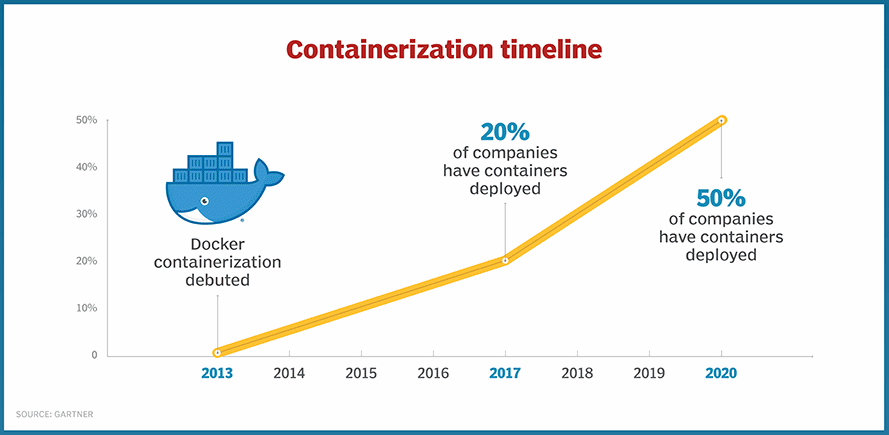Containerization Tools: Simplifying Deployment and Scaling in Modern Development
As the world of software development continues to evolve, the need for more efficient and flexible ways to build, deploy, and scale applications has become paramount. Containerization has emerged as a transformative technology, offering a lightweight and portable solution for packaging and deploying software in a consistent and isolated environment.
At the heart of this revolution are containerization tools—platforms and frameworks that facilitate the creation, management, and orchestration of containers. These tools help developers simplify the deployment process, ensure scalability, and maintain consistency across different environments, from development to production.
In this article, we will explore what containerization is, why it is important, and dive into some of the most popular containerization tools used in the industry today.
What is Containerization?
Containerization is the practice of packaging an application and its dependencies (including libraries, frameworks, configurations, and binaries) into a standardized unit called a container. Containers are lightweight, portable, and can be executed consistently across various computing environments—whether on a developer’s local machine, a staging environment, or in a production cloud environment.
Unlike virtual machines (VMs), which require a full operating system for each instance, containers share the same OS kernel, making them more efficient and faster to start and stop. They provide a level of abstraction that allows software to run consistently, regardless of the infrastructure, by isolating it from the host system.
The rise of containerization has been a game-changer for DevOps teams and organizations adopting microservices architecture, as it enables easy deployment, scaling, and management of complex applications.
Why is Containerization Important?
The adoption of containerization brings several benefits that address common challenges in software development and deployment:
1. Portability
Containers can run on any machine that supports the containerization platform (e.g., Docker). This means that applications built on one developer’s machine can be easily transferred and run on another machine, or even in different environments (on-premises, in the cloud, etc.), without worrying about compatibility issues.
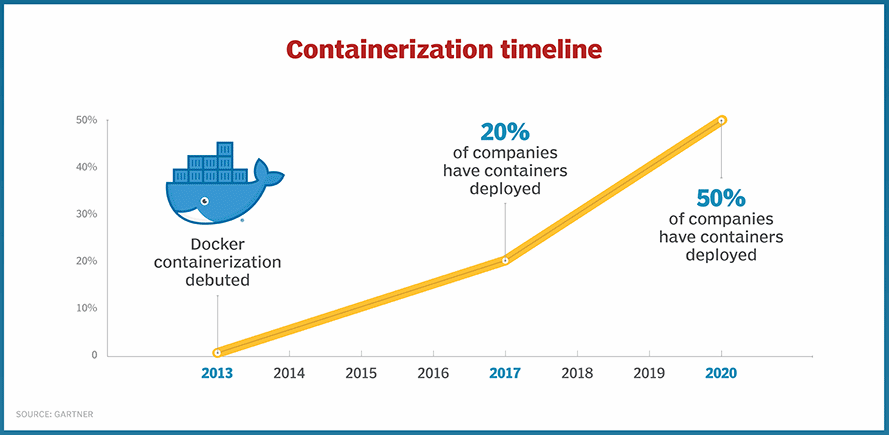
2. Isolation
Containers isolate an application and its dependencies from the underlying host system and other containers. This isolation reduces the risk of conflicts between software versions, libraries, or configurations, ensuring that an application runs consistently across different environments.
3. Scalability
Containers can be rapidly started, stopped, and replicated. This makes scaling applications up or down in response to changing demand fast and efficient. Container orchestration tools (such as Kubernetes) provide automated scaling, load balancing, and self-healing features, making it easier to manage large-scale applications.
4. Resource Efficiency
Containers share the host system’s OS kernel, which makes them more lightweight and resource-efficient compared to virtual machines. They require less memory and CPU, and they start much faster, enabling rapid development cycles and more efficient use of infrastructure resources.
5. Version Control and Consistency
Containers encapsulate an application along with its environment, ensuring that every instance of the container runs in the exact same way. This removes the “works on my machine” problem and enables better version control, as the entire environment can be versioned along with the application code.
6. Improved CI/CD Pipelines
Containers help automate Continuous Integration (CI) and Continuous Deployment (CD) pipelines by providing consistent environments for testing, building, and deploying applications. As a result, teams can quickly deploy new features, fix bugs, or roll back changes in a consistent and reproducible manner.
Key Components of Containerization Tools
Containerization tools are designed to help developers and operations teams efficiently manage the lifecycle of containers. The key components of these tools typically include:
- Container Runtime: The container runtime is the software responsible for running and managing containers on a host machine. It provides the necessary environment for containerized applications to execute. Some popular container runtimes include Docker, containerd, and CRI-O.
- Container Orchestration: Orchestration tools automate the management of containers, especially when dealing with large, distributed applications. These tools handle tasks such as container deployment, scaling, networking, and load balancing. Kubernetes is the most widely used container orchestration tool today.
- Container Registry: A container registry is a repository where container images are stored, versioned, and made available for deployment. Popular registries include Docker Hub, Amazon Elastic Container Registry (ECR), Google Container Registry (GCR), and private registries that organizations set up internally.
- Container Image: A container image is a lightweight, stand-alone package that contains everything needed to run a container: the code, libraries, dependencies, and configurations. Images are often built using a
Dockerfileor similar configuration file, specifying the environment and instructions for setting up the application inside the container.
Popular Containerization Tools
Let’s dive into some of the most widely used and influential containerization tools that have become essential in modern software development workflows.
1. Docker
Docker is the most widely recognized and used containerization platform. It provides developers with a simple and powerful set of tools to create, manage, and deploy containers. Docker revolutionized the way developers package applications and their dependencies into portable containers.
- Key Features:
- Docker Engine: The runtime that runs and manages containers.
- Docker Hub: A cloud-based registry for sharing container images.
- Docker Compose: A tool for defining and running multi-container applications.
- Docker Swarm: A simple orchestration tool for managing Docker containers at scale.
- Best For: Developers and DevOps teams who need a reliable and easy-to-use container platform for application development, testing, and deployment.
- Pros: Highly popular, large ecosystem, user-friendly.
- Cons: Limited orchestration capabilities compared to Kubernetes (though Docker Swarm exists for basic orchestration).
2. Kubernetes
Kubernetes (K8s) is the most widely adopted container orchestration platform. It allows you to automate the deployment, scaling, and management of containerized applications. Kubernetes was originally developed by Google and is now maintained by the Cloud Native Computing Foundation (CNCF).
- Key Features:
- Automated container deployment and scaling.
- Self-healing (restarts failed containers and reschedules them).
- Load balancing and service discovery.
- Horizontal scaling (increased resources for increased load).
- Secret and configuration management.
- Persistent storage support for stateful applications.
- Best For: Large-scale applications, microservices architectures, organizations with complex containerized environments requiring orchestration.
- Pros: Extremely powerful and flexible; highly scalable and fault-tolerant.
- Cons: Complexity and steep learning curve, especially for beginners.
3. OpenShift
OpenShift is an enterprise Kubernetes platform developed by Red Hat. It builds on Kubernetes and adds additional features such as enhanced security, monitoring, and a more integrated development environment.
- Key Features:
- Kubernetes-based orchestration with enhanced security features.
- Built-in CI/CD tools for automated application deployment.
- Integration with Red Hat’s ecosystem, including RHEL (Red Hat Enterprise Linux).
- Enterprise-grade scalability, monitoring, and logging.
- Best For: Enterprises looking for a robust, secure, and scalable container orchestration platform with enterprise support.
- Pros: Enhanced security, developer-friendly, integrated CI/CD pipelines.
- Cons: Can be more expensive compared to open-source solutions like Kubernetes.
4. Containerd
Containerd is a high-performance container runtime that was initially part of Docker but has since become a standalone project. It provides the basic functionality needed to run containers, including image pulling, container execution, and storage management.
- Key Features:
- Lightweight and minimalistic container runtime.
- Supports multiple container image formats (e.g., Docker, OCI).
- High-performance and suitable for production environments.
- Integration with Kubernetes as the default container runtime.
- Best For: Organizations looking for a lightweight container runtime that can integrate with Kubernetes or other orchestration tools.
- Pros: Fast, minimal, efficient; a key building block for Kubernetes.
- Cons: Lacks the full container lifecycle management features offered by Docker.
5. Podman
Podman is a container engine that is compatible with Docker but doesn’t require a daemon to run. It focuses on simplicity, security, and a daemon-less approach to managing containers.
- Key Features:
- Docker-compatible command-line interface (CLI).
- Daemonless architecture, which means it runs without needing a background service.
- Rootless containers, allowing non-root users to run containers securely.
- Kubernetes YAML generation for easy orchestration.
- Best For: Developers who need a secure, rootless, and Docker-compatible container engine.
- Pros: Rootless containers, Docker CLI compatibility, lightweight.
- Cons: Lacks some of the advanced features of Docker, still growing in popularity.
6. Rancher
Rancher is a complete container management platform that simplifies the deployment, management, and scaling of containers across multiple clusters. It integrates well with Kubernetes and helps manage both containerized applications and Kubernetes clusters.
- Key Features:
- Multi-cluster management and orchestration.
- Built-in support for Kubernetes.
- Easy deployment of containerized applications.
- Simplified monitoring, security, and backup for containers.
- Best For: Teams managing multiple Kubernetes clusters or those looking for a comprehensive container management solution.
- Pros: Simplifies Kubernetes cluster management, integrates well with a variety of tools.
- Cons: Complexity, especially for small teams or less experienced users.
Conclusion
Containerization tools have revolutionized the way developers and organizations build, deploy, and manage applications. By packaging applications and their dependencies into lightweight, portable containers, these tools enable teams to deliver software faster, with greater consistency, scalability, and security.
Whether you’re looking for a simple container engine like Docker, a full-fledged container orchestration platform like Kubernetes, or a complete container management solution like OpenShift or Rancher, there’s a containerization tool that fits your needs.
In the modern DevOps and microservices landscape, mastering these tools is essential for anyone working in software development, cloud computing, and application deployment. Embracing containerization can streamline your workflows, improve collaboration, and ensure that your applications run smoothly across diverse environments.