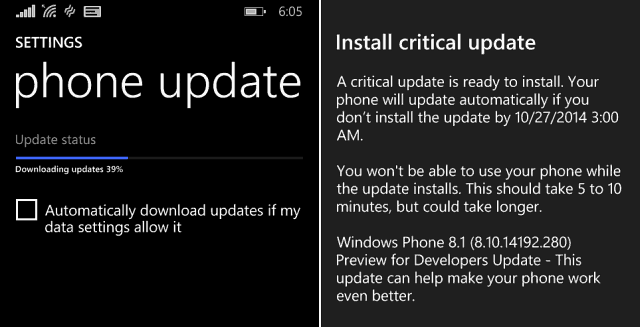Critical Update: Ensuring the Vital Health and Security of Your Systems
In the realm of IT and software management, critical updates play a central role in keeping systems secure, stable, and functional. Unlike routine updates that may introduce minor improvements or new features, critical updates are designed to address severe issues that can compromise system performance, security, and integrity. These updates typically need to be deployed as soon as possible, as they often address vulnerabilities or flaws that could have serious consequences if left unresolved.
In this article, we will delve into what a critical update is, why it’s so important, and how organizations and individuals can manage and deploy them effectively.
What is a Critical Update?
A critical update is a software or system update that addresses significant issues that, if left unresolved, could lead to system instability, performance degradation, or, more importantly, security vulnerabilities that may be exploited by attackers. Critical updates can range from security patches for newly discovered vulnerabilities to fixes for software bugs or flaws that could cause major disruptions in the system.
Critical updates are usually delivered by software vendors or device manufacturers and are often treated as urgent updates that must be installed promptly to prevent potential damage or data loss. These updates are typically issued to fix problems that can result in:
- System crashes or freezes
- Data corruption
- Security breaches or exploits
- Loss of system functionality
Examples of Critical Updates:
- Security Patches: Patches for zero-day vulnerabilities or critical flaws that hackers could exploit to gain unauthorized access to the system or compromise sensitive data.
- Operating System Vulnerabilities: Critical updates for operating systems like Windows, macOS, or Linux that patch issues that could allow attackers to bypass security measures and gain full control of a device.
- Application Bugs: Serious bugs or errors in software that, if left unresolved, could cause software crashes, data corruption, or significant performance issues.
Why Are Critical Updates Important?
Critical updates are vital for several reasons, with security being one of the most significant factors. Let’s explore why these updates are so important:
1. Security Vulnerability Mitigation
The primary reason for applying critical updates is to address security vulnerabilities. Many critical updates are released to fix vulnerabilities that hackers can exploit to launch attacks like malware infections, data breaches, or ransomware. For example, when vulnerabilities like Meltdown or Spectre (affecting Intel and AMD processors) are discovered, manufacturers issue critical updates to patch these security holes, preventing hackers from exploiting them.
Failure to apply critical updates, especially security patches, leaves your system exposed to potential attacks. Cybercriminals can use these vulnerabilities to infiltrate networks, steal sensitive information, or disable critical systems.
2. Stability and System Integrity
Critical updates are designed to resolve problems that affect the stability of your system. For example, an update may fix a flaw that causes frequent system crashes or slows down system performance. Such bugs may not necessarily be security risks, but they can severely impact productivity and the user experience.
System stability is particularly important in enterprise environments where downtime can result in significant financial losses, reduced user satisfaction, and productivity disruptions. Critical updates often fix these issues, ensuring that your systems remain reliable and resilient.
3. Preventing System Failures
Certain critical updates are necessary to prevent catastrophic system failures. For example, a flaw in the software that controls hardware devices might cause these devices to malfunction or fail entirely. A critical update in this scenario would correct the issue and prevent potentially irreversible damage to the hardware or system infrastructure.
4. Compliance with Industry Regulations
In many industries, it’s a legal requirement to apply critical updates promptly. Regulations such as the General Data Protection Regulation (GDPR) or Health Insurance Portability and Accountability Act (HIPAA) mandate that systems be updated to prevent security breaches and protect sensitive data. By applying critical updates on time, businesses ensure they stay compliant with regulatory standards and avoid fines or penalties.
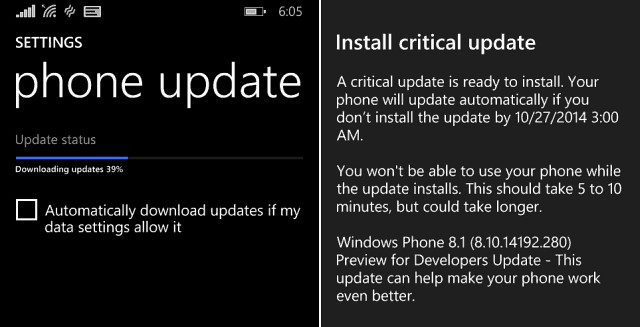
5. Maintaining Customer Trust
In the age of data breaches and privacy concerns, customers expect companies to take appropriate measures to secure their personal information. If a critical update addresses a known vulnerability in software or hardware that could expose user data, delaying the update could harm customer trust. Keeping systems updated ensures that sensitive information is protected, which helps maintain customer confidence in your brand.
Types of Critical Updates
Critical updates can take many forms, each addressing different aspects of system performance and security. The most common types include:
1. Security Patches
Security patches are the most common form of critical update. They address vulnerabilities or exploits in software that could be used by attackers to breach your system. For example, updates from Microsoft or Apple may address flaws in their operating systems that could allow unauthorized access or privilege escalation.
2. Bug Fixes
While not always related to security, critical updates often resolve bugs that significantly affect system functionality. These bugs may cause frequent crashes, data corruption, or other issues that can disrupt normal operations. Fixing these issues ensures the system remains reliable and stable.
3. Firmware Updates
In addition to software and application updates, critical firmware updates may be needed for hardware devices. Firmware controls how devices like routers, printers, and other peripherals function. A firmware vulnerability could allow an attacker to take control of the hardware, so deploying critical firmware updates is crucial to maintaining both security and functionality.
4. Driver Updates
Driver updates ensure that your hardware devices, such as printers, network adapters, or graphics cards, are working optimally with your operating system. Critical driver updates fix flaws that could cause devices to malfunction or result in system crashes.
5. Operating System Updates
Operating system vendors frequently release critical updates to address core issues within the operating system, including kernel vulnerabilities, file system problems, and memory management bugs. These issues can leave systems vulnerable to a variety of security threats if not patched quickly.
6. Application Updates
Many applications, such as web browsers, email clients, or productivity software, receive critical updates to fix bugs, address security risks, or enhance compatibility with other software. These updates are crucial for maintaining the security of software that users rely on daily.
How to Handle Critical Updates Effectively
To ensure that critical updates are applied promptly and without disruption, here are some best practices:
1. Enable Automatic Updates
For most personal devices, enabling automatic updates is the best practice. This ensures that critical updates are applied as soon as they are released, reducing the risk of security vulnerabilities and system instability. Automatic updates are especially important for patches related to security vulnerabilities.
2. Test Updates in a Staging Environment
In enterprise settings, it’s often a good idea to test critical updates in a controlled environment (staging) before deploying them to production systems. This helps identify any issues or compatibility problems that could arise during the update process. Testing is especially crucial when applying updates that introduce new features or make significant changes to the system.
3. Prioritize Critical Updates
Not all updates are created equal. Make sure to prioritize critical updates that address security vulnerabilities or system failures. Security updates should be applied as soon as they are available, while less urgent updates (such as feature updates) can be deployed later.
4. Schedule Updates During Low Traffic Hours
For businesses, scheduling updates during off-peak hours can help reduce disruptions to users. This ensures that systems are fully operational during peak business hours while applying critical patches and updates when the impact on users is minimal.
5. Create a Rollback Plan
Although rare, updates can sometimes cause unexpected issues. It’s important to have a rollback plan in place in case an update negatively impacts your system. Backup critical data and configurations before applying the update so that you can restore the system to its previous state if necessary.
6. Monitor Post-Update Performance
Once a critical update has been applied, monitor the system closely to ensure it is functioning as expected. Use system monitoring tools to check for any performance issues or errors that may occur after the update. If problems arise, take corrective action immediately to minimize the impact on users.
7. Communicate with End Users
In an organizational setting, it’s important to communicate with employees or end users about upcoming critical updates. Inform them of any planned downtime or system changes that may affect their work. Clear communication helps manage expectations and minimizes frustration during update periods.
Challenges with Critical Updates
While critical updates are essential, deploying them comes with certain challenges, including:
1. System Downtime
In some cases, critical updates may require system restarts or downtime. For businesses, this could mean temporary disruption to services or productivity. Scheduling updates during off-hours or using rolling updates can help mitigate downtime.
2. Compatibility Issues
Critical updates sometimes introduce compatibility issues with existing hardware or software configurations. Testing updates in a staging environment helps reduce the risk of incompatibilities that could disrupt the system.
3. User Resistance
Some users may resist critical updates due to concerns about system changes or the time required for installation. Educating users about the importance of updates and offering clear instructions can help reduce resistance.
4. Managing Large-Scale Deployments
For enterprises, applying critical updates across a large number of devices and systems can be challenging. Using patch management tools or system management software can help automate and streamline the process, ensuring that updates are applied efficiently across the entire infrastructure.
Conclusion
Critical updates are the backbone of system security, stability, and performance. By addressing vulnerabilities, bugs, and compatibility issues, these updates help protect systems from cyber threats, maintain smooth operations, and ensure compliance with regulatory requirements. Whether you’re managing a personal computer, mobile device, or enterprise network, it is crucial to apply critical updates promptly to safeguard against potential risks.
To maximize the effectiveness of critical updates, organizations should adopt best practices such as enabling automatic updates, testing updates in staging environments, and communicating with users. By doing so, you can ensure that your systems remain secure, reliable, and up to date in an ever-changing technological landscape.