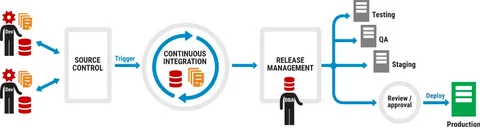Deployment Automation: Streamlining the Software Delivery Process
In today’s fast-paced and competitive software development environment, speed, consistency, and reliability are essential for delivering high-quality applications. Deployment automation is a key practice that helps organizations achieve these goals by streamlining and automating the process of deploying software applications to various environments, such as development, testing, staging, and production.
Deployment automation ensures that the process of releasing new software or updates is both efficient and error-free. This practice is an essential part of modern DevOps and Continuous Integration/Continuous Deployment (CI/CD) pipelines, and it has become indispensable for organizations aiming to achieve faster time-to-market and maintain high operational quality.
In this article, we will dive deep into what deployment automation is, its benefits, key components, common tools, and best practices to ensure successful implementation.
What is Deployment Automation?
Deployment automation refers to the use of tools and scripts to automatically deploy software applications across different environments. The goal is to eliminate manual interventions, reduce human errors, and make deployments faster and more predictable.
Instead of manually executing a series of steps to deploy an application—such as building the code, running tests, updating configuration files, deploying to servers, and verifying success—deployment automation automates all these tasks. This process is often integrated with the broader software delivery pipeline, allowing for seamless and frequent releases.
Key Stages of the Deployment Process:
- Build: This stage involves compiling and packaging the application code, including all dependencies, libraries, and configurations required for deployment.
- Test: Automated tests (unit tests, integration tests, etc.) are run to ensure the code is working as expected and does not introduce bugs.
- Release: The application is staged for deployment, and the release process ensures that it is moved to the next environment, whether it’s staging or production.
- Deploy: The actual deployment of the application takes place, often through a set of automated scripts that push the code to the target environment.
- Verify: After deployment, monitoring and verification processes check if the application is running correctly in the target environment.
Deployment automation encompasses all of these stages, making it easier for development teams to focus on building features, while operations teams handle the deployment process with minimal risk and effort.
Why is Deployment Automation Important?
The practice of automating deployments offers several significant advantages that benefit both development and operations teams. Let’s explore the key reasons why deployment automation is so crucial for modern software development:

1. Consistency and Predictability
Manual deployment processes are prone to errors, inconsistencies, and forgotten steps. By automating the deployment pipeline, every release follows the same process, ensuring that the application is deployed consistently across all environments. This consistency reduces the likelihood of human error and makes deployments predictable.
2. Faster Time-to-Market
Manual deployment is time-consuming, requiring multiple steps and the intervention of developers or system administrators. Automated deployment speeds up the process by eliminating manual tasks, allowing organizations to release new features, fixes, and updates more frequently. This, in turn, enables businesses to respond quickly to market changes and customer feedback.
3. Scalability
As the software grows, manually deploying applications becomes more challenging. Deployment automation scales with the application and infrastructure, allowing you to manage complex systems with many components. Whether deploying to multiple servers, cloud environments, or containers, automation makes it easy to handle large-scale systems.
4. Improved Quality
By integrating deployment automation into a CI/CD pipeline, organizations can automate the testing of code before it is deployed. This helps catch bugs early in the process, ensuring that only stable, well-tested software reaches production. Automated rollbacks in case of failure also ensure that faulty deployments can be quickly reversed, reducing downtime and ensuring high application availability.
5. Cost Efficiency
Automating deployments reduces the need for manual intervention, which can save time and resources. It also minimizes the risk of costly errors that could lead to system downtime, poor user experiences, or data loss. Over time, deployment automation leads to cost savings through improved efficiency and minimized errors.
6. Enhanced Collaboration and DevOps Practices
Deployment automation supports DevOps and CI/CD practices by enabling smoother collaboration between development and operations teams. With automated pipelines, developers can be confident that their code will be deployed with minimal friction, while operations teams can ensure that deployments are safe and well-coordinated. This leads to a more collaborative and agile development environment.
Key Components of Deployment Automation
To implement deployment automation effectively, several key components and practices should be considered. Below are the critical elements of an automated deployment process:
1. Version Control
Version control systems (VCS) like Git are essential for tracking changes to code and managing the release process. They allow teams to collaborate on the same codebase while providing visibility into changes and the history of the code. Integration with deployment automation tools ensures that only the desired versions of the code are deployed.
2. Continuous Integration (CI)
CI is the practice of frequently integrating new code changes into a shared repository. Automated tests are triggered as part of the CI process to ensure the integrity of the code. The results of these tests determine whether the code is safe to deploy.
3. Continuous Deployment (CD)
Continuous Deployment (CD) extends CI by automatically deploying validated code to production without manual intervention. In a fully automated CI/CD pipeline, once code passes testing, it is automatically pushed to staging and then to production.
4. Infrastructure as Code (IaC)
Infrastructure as Code is a practice where the infrastructure (such as servers, networks, and storage) is defined through machine-readable configuration files. Tools like Terraform, Ansible, and AWS CloudFormation enable developers and operations teams to provision, configure, and manage infrastructure automatically, making it easier to maintain and scale the deployment process.
5. Automated Testing
Automated testing, including unit, integration, and end-to-end testing, is crucial to ensure the software works as expected before it is deployed. Tests are executed automatically during the deployment process to validate the new code and catch any issues early.
6. Rollbacks and Monitoring
Automated rollback mechanisms ensure that if an issue is detected during or after deployment, the system can revert to a previous stable state. Additionally, real-time monitoring tools such as Prometheus, Grafana, and New Relic can be integrated into the deployment process to ensure that the application is running smoothly after deployment.
Common Tools for Deployment Automation
A variety of tools and platforms are available to automate the deployment process. Below are some popular options that can help organizations implement automated deployments efficiently:
1. Jenkins
Jenkins is one of the most widely used open-source tools for automating the CI/CD pipeline. It supports a wide range of plugins for building, testing, and deploying applications. Jenkins can be easily integrated with other tools and services, making it highly customizable and suitable for diverse deployment workflows.
2. GitLab CI/CD
GitLab provides a built-in CI/CD pipeline that automates the entire software delivery process, including deployment. It offers easy integration with version control, automated testing, and cloud-based deployments. GitLab also features Auto DevOps, which automatically configures CI/CD pipelines based on the application type.
3. CircleCI
CircleCI is a cloud-based CI/CD platform that provides powerful features for automating deployments. It integrates well with popular version control systems like GitHub and Bitbucket, and it can deploy to various cloud platforms, such as AWS, Google Cloud, and Azure.
4. Travis CI
Travis CI is another cloud-based service that offers automation for building, testing, and deploying software. It integrates with GitHub repositories and supports a variety of deployment options, including automated deployment to production environments.
5. Ansible
Ansible is an automation tool for IT tasks, such as configuration management, application deployment, and task automation. Ansible uses YAML files to define the infrastructure and deployment steps, making it simple to implement in cloud environments and on-premise systems.
6. Kubernetes & Docker
For containerized applications, Docker and Kubernetes are indispensable tools for automating deployments. Docker packages applications and their dependencies into portable containers, while Kubernetes orchestrates the deployment, scaling, and management of containerized applications across clusters.
7. AWS CodePipeline
AWS CodePipeline is a fully managed CI/CD service that automates the build, test, and deploy stages for applications hosted on AWS. It integrates with other AWS services like EC2, Lambda, and ECS, enabling seamless deployment automation for cloud-native applications.
Best Practices for Successful Deployment Automation
To ensure that deployment automation is successful, organizations should follow these best practices:
1. Define a Robust Deployment Pipeline
A well-defined pipeline includes clear stages for building, testing, and deploying software. The pipeline should be modular, allowing for easy changes and extensions as the software and infrastructure evolve.
2. Automate Testing and Validation
Automated tests should be integrated into the deployment process to catch bugs and regressions early. Unit tests, integration tests, and end-to-end tests should all be part of the pipeline to ensure software quality.
3. Ensure Rollback Mechanisms
In case a deployment fails or issues are detected post-release, a well-defined rollback mechanism should be in place. This ensures that the system can quickly return to a stable state without major disruptions.
4. Monitor and Track Deployments
Real-time monitoring and logging are critical for identifying issues that might arise during or after deployment. Implement centralized logging and integrate with monitoring tools to get alerts if anything goes wrong.
5. Version Control Everything
Ensure that not only the application code but also configuration files, deployment scripts, and infrastructure definitions are stored in version control systems like Git. This ensures traceability and makes it easier to track changes.
6. Start Small and Scale Gradually
Begin by automating simple parts of the deployment process and gradually expand automation as your team gains experience. This incremental approach reduces the risk of mistakes and allows for continuous improvement of the process.
Conclusion
Deployment automation is no longer a luxury—it is an essential practice for modern software development. By automating the deployment pipeline, teams can ensure faster, more consistent releases while reducing human errors, enhancing collaboration, and improving software quality. With the right tools and practices, organizations can streamline their deployment processes and deliver applications with greater speed and reliability, making deployment automation a key factor in staying competitive in today’s fast-moving software landscape.