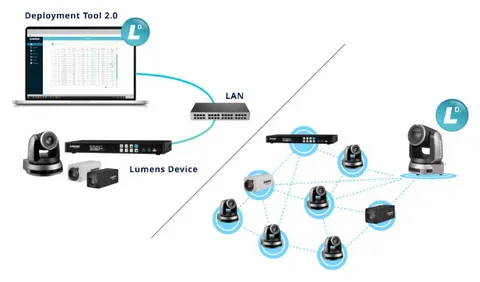Deployment Tools: Streamlining the Path from Development to Production
In the fast-paced world of modern software development, the process of deploying applications is as important as the development itself. Whether it’s pushing a website update, releasing a mobile app, or launching a cloud-based service, deployment is the final hurdle in delivering a product to end-users. However, without proper tools, this step can become cumbersome, error-prone, and time-consuming. This is where deployment tools come in.
Deployment tools automate and streamline the process of transferring code from a development environment to production. They help ensure consistency, reliability, and scalability, and reduce the risk of human error. In this article, we’ll dive into what deployment tools are, why they are important, and review some of the top deployment tools available today.
What Are Deployment Tools?
Deployment tools are software solutions that automate the process of moving code, updates, configurations, and dependencies from a developer’s machine or version control repository to the production environment. The goal is to ensure that software is consistently deployed across different environments, reducing downtime, minimizing errors, and speeding up the release cycle.
A deployment tool may be used for tasks such as:
- Automating the process of deploying code to different environments (development, staging, production).
- Managing infrastructure and configuration settings.
- Handling dependencies and environment variables.
- Rollbacks in case of deployment failures.
- Continuous Integration/Continuous Deployment (CI/CD) pipelines.
Deployment tools can be used for various types of software applications, including web applications, mobile apps, microservices, and APIs.
Key Features of Deployment Tools
The best deployment tools offer a variety of features that make the deployment process smoother, more reliable, and more scalable. Here are some key features to look for:
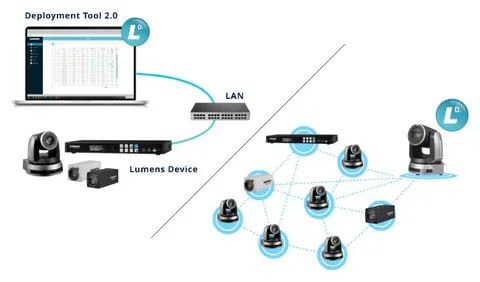
1. Automation and Continuous Integration
Modern deployment tools are integrated with CI/CD pipelines. This allows for the automatic deployment of software whenever new code changes are made, tested, and merged into a codebase. Continuous Integration (CI) ensures that changes are frequently integrated, while Continuous Deployment (CD) ensures they are automatically pushed to production.
2. Version Control Integration
Deployment tools should work seamlessly with version control systems (VCS) such as Git. This integration allows the tool to retrieve the latest code changes from repositories like GitHub, GitLab, or Bitbucket, and deploy them directly to the appropriate environment.
3. Rollback Capabilities
In case something goes wrong with a deployment, rollback features are crucial. A good deployment tool will allow you to quickly revert to a previous, stable version of your application, reducing downtime and mitigating potential issues.
4. Environment Management
Deployment tools allow developers to manage and configure multiple environments (such as development, staging, and production). They ensure that environment-specific variables, configurations, and dependencies are correctly set up during the deployment process.
5. Scalability and Load Balancing
For large applications, a deployment tool should help scale services automatically to accommodate increasing traffic. Many deployment tools integrate with load balancers to ensure that applications are distributed across multiple servers or containers, improving performance and reliability.
6. Security and Compliance
Security is a major concern in software deployment. Deployment tools should include features such as encryption for data in transit, role-based access control (RBAC) for team members, and audit logging for compliance and troubleshooting.
7. Monitoring and Reporting
Some deployment tools include monitoring features that track the health of your application after deployment. This allows teams to identify issues early and prevent failures. Additionally, reporting features can help monitor the success or failure of deployments and automate alerts for any issues.
Why Are Deployment Tools Important?
Deployment tools are indispensable for several reasons:
- Efficiency: Automating the deployment process reduces manual effort and speeds up delivery times. This allows development teams to focus on writing code rather than worrying about deployment logistics.
- Consistency: Deployment tools ensure that the same steps are followed for every deployment, regardless of the environment. This eliminates discrepancies and ensures that code behaves the same way in production as it does in development and staging.
- Reliability: With automated rollbacks, version control integration, and configuration management, deployment tools reduce the chances of deployment failures. Teams can quickly detect and fix issues, ensuring that production systems remain stable.
- Collaboration: Deployment tools integrate with other DevOps practices, enabling seamless collaboration between developers, operations teams, and QA engineers. They also help maintain clear communication about the status of deployments and rollbacks.
- Scaling: For cloud-based applications or microservices, deployment tools can automatically scale systems up or down based on traffic patterns, improving application performance and user experience.
- Cost-Effectiveness: Automation helps reduce the resources required for manual deployment, optimizing labor costs and decreasing the chances of costly production issues.
Types of Deployment Tools
Deployment tools can be classified into several categories based on the needs of the application or environment. Here are the main types:
1. Automated Deployment Tools
These tools automate the entire deployment process, from pulling the latest code from version control to handling production deployment tasks. They integrate seamlessly with CI/CD pipelines.
2. Container Deployment Tools
With the rise of containerization (e.g., Docker), specialized tools manage containerized applications and microservices. These tools help deploy applications in containers, ensuring consistency across environments and simplifying scaling.
3. Cloud Deployment Tools
Cloud platforms (e.g., AWS, Azure, Google Cloud) offer their own deployment tools that are optimized for cloud environments. These tools provide functionalities like auto-scaling, load balancing, and environment provisioning.
4. Platform-Specific Deployment Tools
Some tools are designed for specific platforms or frameworks. For example, there are deployment tools for serverless applications (e.g., AWS Lambda), static sites, and Kubernetes.
5. Configuration Management Tools
These tools automate the setup and configuration of servers and other infrastructure components. While they aren’t specifically focused on deploying code, they help ensure that all dependencies and services are correctly set up before deployment.
Top Deployment Tools
Here are some of the most popular deployment tools used in the software development industry:
1. Jenkins
Jenkins is an open-source automation tool that is widely used for continuous integration and continuous delivery (CI/CD). It allows you to automate the build, test, and deployment of applications, supporting a wide range of plugins to integrate with various tools and services.
- Key Features:
- Extensive plugin support for integration with other tools.
- Easy integration with version control systems like Git.
- Pipeline as Code to automate deployment workflows.
- Wide community support and documentation.
- Best For: Teams looking for a flexible and extensible CI/CD solution.
- Pros: Highly customizable with a large selection of plugins.
- Cons: Can be complex to set up and maintain for large teams.
2. Docker
Docker is a platform for developing, shipping, and running applications inside lightweight containers. Docker simplifies the deployment process by packaging applications and their dependencies into containers, which can run consistently across different environments.
- Key Features:
- Containerization for consistent environments across development, testing, and production.
- Integration with orchestration tools like Kubernetes and Docker Swarm.
- Scalable deployments using container orchestration.
- Best For: Microservices and cloud-native applications that require containerization.
- Pros: Simplifies environment consistency and scalability.
- Cons: Learning curve for teams new to containerization.
3. Kubernetes
Kubernetes is an open-source platform for automating the deployment, scaling, and management of containerized applications. It is widely used for large-scale applications, microservices, and cloud-native environments.
- Key Features:
- Automated scaling and load balancing.
- Self-healing capabilities for handling failures.
- Extensive ecosystem for monitoring and logging.
- Support for rolling updates and canary releases.
- Best For: Complex, large-scale deployments with microservices or containerized applications.
- Pros: Powerful orchestration and scaling capabilities.
- Cons: Complexity in setup and management.
4. Ansible
Ansible is a powerful automation tool used for configuration management and deployment. It is agentless, meaning it does not require any software to be installed on the target machine, and uses simple YAML syntax for defining tasks.
- Key Features:
- Easy-to-use, human-readable YAML configuration files.
- Scalable and supports multiple environments.
- Agentless and does not require additional installations.
- Integration with cloud providers like AWS, Azure, and GCP.
- Best For: Teams looking for a simple, scalable solution for configuration management and deployment automation.
- Pros: Lightweight and easy to use.
- Cons: Limited to the capabilities defined by the modules available in Ansible.
5. AWS CodePipeline
AWS CodePipeline is a continuous integration and continuous delivery service offered by Amazon Web Services (AWS). It automates the build, test, and deployment of applications to AWS infrastructure.
- Key Features:
- Integration with other AWS services such as AWS Lambda, S3, and EC2.
- Automatic rollback to previous versions on failure.
- Seamless integration with version control systems like GitHub.
- Best For: Teams using AWS for hosting and deployment.
- Pros: Deep integration with AWS services, easy to scale.
- Cons: Limited to the AWS ecosystem.
6. Capistrano
Capistrano is a remote server automation and deployment tool designed for web applications. It is commonly used in Ruby on Rails applications but can be adapted for other environments.
- Key Features:
- Remote server deployment automation.
- Support for multi-stage deployment (staging, production, etc.).
- Easy rollbacks and version control integration.
- Best For: Teams that require a simple yet powerful deployment tool for web applications.
- Pros: Simple and effective for web-based deployments.
- Cons: Limited support for complex infrastructure and microservices.
Conclusion
Deployment tools are critical for modern software development, helping teams automate, streamline, and secure the process of getting code into production. They reduce human error, ensure consistency across environments, and support continuous delivery practices. By selecting the right deployment tool for your project, you can ensure faster release cycles, improve reliability, and better manage infrastructure.
Whether you’re looking for a simple tool like Jenkins or a robust solution like Kubernetes, there’s a deployment tool to fit your needs. By leveraging the right tools, you can ensure a smooth, efficient, and error-free deployment process, delivering high-quality software to your users faster and more reliably.