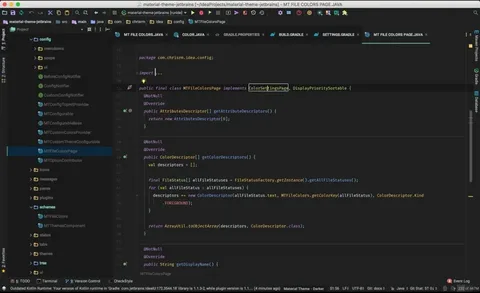IDE Plugins: Enhancing Developer Productivity and Workflow
Integrated Development Environments (IDEs) have become an essential tool for software developers, providing a comprehensive environment for coding, debugging, testing, and deploying applications. While IDEs come with a set of core features to support development, their real power lies in plugins—extensible modules or add-ons that extend the functionality of the IDE. By customizing and enhancing the development environment, IDE plugins can drastically improve developer productivity, streamline workflows, and reduce the time spent on repetitive tasks.
In this article, we will explore what IDE plugins are, why they are essential for modern software development, and highlight some of the most popular IDE plugins across various programming languages and tasks.
What Are IDE Plugins?
IDE plugins are software components or extensions that add new features, tools, or integrations to an existing IDE. They allow developers to customize their development environment according to their needs, preferences, and specific workflows. Plugins can address a wide range of tasks, such as code formatting, version control, testing, debugging, language support, and much more.
For instance, a plugin could allow an IDE like Visual Studio Code (VS Code) to support a specific programming language, integrate with a cloud service, or add functionality for working with databases.
Plugins are often developed by the IDE’s maintainers, the developer community, or third-party companies, and they can be easily installed, updated, or removed as needed.
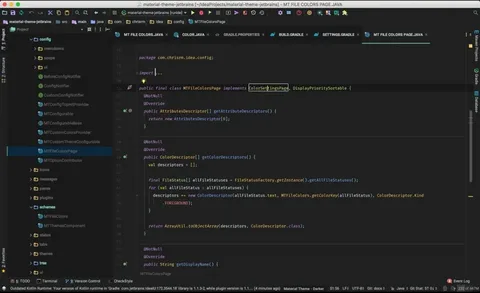
Why Are IDE Plugins Important?
- Increased Productivity: IDE plugins save developers time by automating common tasks and providing tools that reduce the need to manually write boilerplate code or switch between multiple applications. With the right plugins, you can perform complex tasks—like code testing, formatting, or deployment—directly from the IDE.
- Customization: Different projects have different requirements, and plugins allow developers to tailor their IDE environment to meet those specific needs. From adding language-specific features to setting up custom keyboard shortcuts, plugins help optimize the workflow for a particular use case.
- Improved Code Quality: Plugins like linters, formatters, and static code analyzers help improve code quality by providing real-time feedback, ensuring that best practices and style guidelines are followed. Automated testing and debugging plugins also help identify and resolve issues early in the development process.
- Seamless Integrations: IDE plugins can integrate with external tools and services like version control systems, cloud platforms, or databases. This integration streamlines workflows, as developers can interact with these services directly from their IDE, without needing to switch between multiple tools.
- Reduced Context Switching: By incorporating a wide array of features directly into the IDE, plugins minimize the need for developers to switch between different applications (e.g., command-line interfaces, text editors, or browser-based tools), leading to a more focused and efficient workflow.
Categories of IDE Plugins
Plugins can be broadly categorized based on the tasks or functionalities they address. Some of the most common categories include:
1. Language Support Plugins
These plugins extend an IDE’s functionality to support programming languages beyond its default set. They typically offer features like syntax highlighting, code autocompletion, linting, and debugging for specific languages.
- Python (VS Code Plugin): Adds support for Python development, including features like debugging, IntelliSense (code suggestions), and code linting.
- Java (Eclipse Plugin): Provides Java-specific tools such as refactoring support, Maven integration, and JavaDoc generation.
- Ruby (RubyMine Plugin): Adds Ruby support with features like Rails integration, Ruby-specific debugging, and testing tools.
2. Version Control Plugins
Version control is a critical part of modern software development, and version control plugins help integrate version control systems (VCS) like Git into the IDE, allowing developers to manage code changes directly within the development environment.
- GitLens (VS Code): Extends Git capabilities in VS Code, offering features like detailed blame annotations, repository status, and visualizations for Git commit history.
- Git Integration for Eclipse: Provides Git support in Eclipse, with features such as commit history view, branching, and merging tools.
- SourceTree: While primarily a standalone Git GUI tool, SourceTree can integrate with IDEs like IntelliJ IDEA for more advanced version control workflows.
3. Code Quality Plugins
Plugins focused on code quality help enforce coding standards, identify bugs, and ensure that best practices are followed. These plugins typically integrate linters, static analyzers, and code formatters.
- ESLint (VS Code): A plugin that integrates the ESLint JavaScript linter into VS Code, providing real-time feedback on code quality.
- Checkstyle (IntelliJ IDEA): A plugin that checks Java code for adherence to coding standards, highlighting issues like variable naming, spacing, and method length.
- Pylint (PyCharm): A Python-specific plugin that identifies potential errors and enforces coding standards based on PEP8.
4. Testing Plugins
Testing is a fundamental part of software development, and plugins dedicated to testing provide integration with testing frameworks, automate test execution, and offer test reports within the IDE.
- JUnit (Eclipse Plugin): Adds JUnit test support to Eclipse, enabling developers to write, run, and debug unit tests.
- Karma (VS Code): A test runner for JavaScript applications that works with frameworks like Angular and React, allowing developers to run unit tests directly from the IDE.
- PyTest (PyCharm): A plugin for integrating the PyTest framework into the PyCharm IDE, enabling automated testing for Python applications.
5. Database Plugins
Database plugins allow developers to interact with databases directly from their IDE, enabling them to manage schemas, run queries, and view database contents without leaving the development environment.
- Database Navigator (IntelliJ IDEA): A database management plugin that supports popular databases like MySQL, PostgreSQL, and SQLite, offering query running, schema management, and database visualization.
- SQL Server (VS Code): Adds support for working with SQL Server, allowing developers to execute SQL queries, explore databases, and view query results directly from VS Code.
6. UI/UX Design Plugins
User interface (UI) and user experience (UX) design plugins help developers create and visualize the front-end components of their web or mobile applications.
- Emmet (VS Code): A plugin that speeds up HTML and CSS coding with shortcuts and abbreviations. For example, typing
div.container>ul>li*5will expand to an entire HTML structure. - Live Server (VS Code): A plugin that launches a local development server with live reloading, allowing developers to see real-time updates of their web pages as they code.
7. Deployment and Cloud Plugins
These plugins provide integration with cloud platforms and deployment services, enabling developers to deploy applications directly from the IDE or interact with cloud-based resources without switching tools.
- AWS Toolkit (VS Code): A plugin that integrates Amazon Web Services (AWS) with VS Code, allowing developers to manage AWS services like Lambda, S3, and EC2 directly from the IDE.
- Heroku CLI (IntelliJ IDEA): A plugin for interacting with Heroku, a platform-as-a-service (PaaS) provider, enabling deployment and management of Heroku apps directly within IntelliJ IDEA.
8. Debugger Plugins
Debugging is one of the most important parts of development, and debugger plugins add advanced debugging capabilities to the IDE, allowing developers to find and fix issues more effectively.
- Chrome Debugger (VS Code): A plugin that integrates Google Chrome’s developer tools with VS Code, enabling developers to set breakpoints, inspect variables, and step through code execution in real-time.
- Xdebug (PHPStorm): A powerful debugger for PHP applications that integrates with IDEs like PHPStorm, providing features like stack tracing and variable inspection.
Popular IDEs and Their Plugin Ecosystems
Here are some of the most popular IDEs and their rich ecosystems of plugins:
- Visual Studio Code (VS Code):
- VS Code has one of the most vibrant plugin ecosystems, with thousands of extensions for languages, debuggers, version control, and more. Its extensions marketplace allows developers to discover plugins and integrate them seamlessly into their workflow.
- IntelliJ IDEA:
- Known for supporting Java and Kotlin development, IntelliJ IDEA offers a wide range of plugins for various programming languages, database management, version control, and deployment. It is especially popular for Java and full-stack development.
- Eclipse:
- Eclipse is one of the oldest IDEs, with a large selection of plugins that extend its capabilities for Java, C/C++, PHP, and more. It has a strong plugin ecosystem for integration with tools like Maven, Git, and Jenkins.
- PyCharm:
- PyCharm, developed by JetBrains, is the go-to IDE for Python developers. It supports plugins for testing frameworks, version control, and deployment, along with features for data science and machine learning.
- Sublime Text:
- While Sublime Text is more of a text editor than a full IDE, it has a rich plugin ecosystem that enhances its capabilities, such as support for Git, linting, and integrating with external tools like Docker.
Conclusion
IDE plugins are essential tools for modern developers, offering a way to extend, customize, and optimize the development environment to suit specific needs and workflows. Whether you’re improving code quality, automating tasks, or integrating external tools, plugins help streamline the development process and enhance productivity. The ability to tailor an IDE with the right plugins is a game-changer for developers, allowing them to focus on building great software without worrying about repetitive tasks or inefficient workflows.
By exploring the wide range of available plugins, developers can transform their IDE into a highly specialized and powerful development environment that suits their unique coding and project requirements.