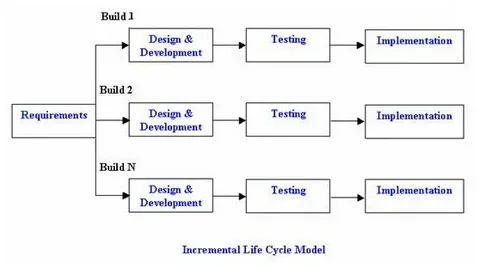Incremental Updates: A Smart Approach to Software and System Management
In today’s fast-paced technological landscape, the need for efficiency, speed, and flexibility is more critical than ever. Whether you’re dealing with software applications, firmware, or operating systems, incremental updates have become a powerful strategy to streamline the process of delivering updates and fixes. But what exactly are incremental updates, and why are they essential for modern software development and IT management?
This article will explore what incremental updates are, how they work, their benefits, and the best practices for implementing them.
What Are Incremental Updates?
An incremental update refers to a method of applying updates to a system or application where only the parts of the software that have changed since the last version are delivered to the user or system. Unlike full updates, which require downloading or applying a complete, new version of the software, incremental updates focus on only the modifications made since the last update.
For example, if a software application was originally 100 MB and a minor change was made, the incremental update might only involve downloading and applying a 5 MB patch rather than the full 100 MB of the application.
In essence, incremental updates provide a difference (diff) between versions, so users only need to update what has changed, rather than downloading the entire package again.
Key Components of Incremental Updates:
- Base Version: The starting point or initial version of the software or system.
- Difference (Diff): A data set that captures the changes made between the base version and the latest one.
- Patch: A small file containing the difference (diff) between versions, which is used to update the system or application.
How Incremental Updates Work
Incremental updates work by creating a snapshot of the changes made to the software since the last update. Instead of replacing the entire application, the update only modifies or adds the changed code, files, or components. This process involves several key steps:
1. Change Detection
The first step is identifying which components of the software or system have been changed since the last version. This might involve comparing file checksums, timestamps, or using specialized tools to detect differences between two versions of the software.
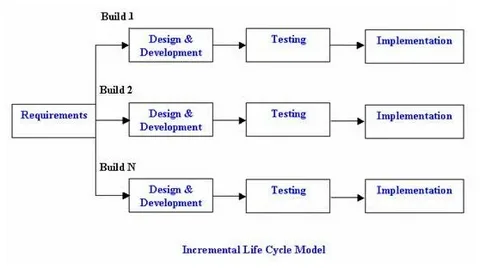
2. Patch Creation
Once the changes are identified, a patch file is created. This patch only includes the modifications—such as new code, bug fixes, or configuration changes—and it is much smaller than the full update.
3. Patch Distribution
The patch file is then distributed to users or devices. Since the patch is much smaller than a full update, it is quicker to download, install, and apply.
4. Applying the Patch
The update process is completed by applying the patch to the existing system or software, effectively bringing it up to date with the latest version.
5. Verification
Once the patch has been applied, the system may verify the integrity of the update to ensure that the application or system works as expected. This may include automated tests or checks to ensure the new changes integrate properly with the existing components.
Benefits of Incremental Updates
The use of incremental updates offers numerous advantages, particularly in the context of software deployment and system maintenance. Here are some key benefits:
1. Faster Updates
One of the primary benefits of incremental updates is that they are much faster than full updates. Since only the changes are being downloaded and installed, the process takes significantly less time. This can be particularly beneficial for systems with slow internet connections or devices that need to minimize downtime.
For example, mobile apps, video games, and operating systems can all leverage incremental updates to reduce the time users spend waiting for updates. Instead of downloading the entire application or game again, users only download the necessary changes.
2. Reduced Bandwidth Consumption
Because incremental updates only involve small patches instead of full installations, they save bandwidth. This is especially important for users with limited data plans, users in regions with poor internet connectivity, or devices in a corporate environment with strict bandwidth limits.
For example, a firmware update for a router or embedded device may only require downloading a 2 MB patch rather than a 50 MB full firmware package.
3. Minimized Disruption
Incremental updates are less likely to disrupt the user experience because they are generally smaller and faster to apply. For enterprise environments, this means reduced downtime for applications or systems being updated.
Many cloud-based services use incremental updates to minimize the impact of new features or bug fixes on live services. This allows businesses to roll out updates progressively, ensuring users aren’t impacted by large-scale disruptions.
4. Lower Risk of Bugs
Since incremental updates only modify a small portion of the system, they generally have a lower risk of introducing bugs or regressions than a full update. A small patch is typically easier to test, and it is more manageable to debug if any issues arise after applying it.
By delivering updates in smaller chunks, developers can isolate issues more quickly, making them easier to resolve. This is particularly important when rolling out security updates or critical bug fixes.
5. Improved User Experience
Users appreciate a smooth and seamless update process. Since incremental updates are quicker and require less disk space, the process feels less intrusive. This also applies to mobile apps and gaming platforms where users can update apps or games in the background without major interruptions to their experience.
Use Cases for Incremental Updates
Incremental updates are beneficial in a wide range of applications and industries. Here are some common use cases where incremental updates are widely implemented:
1. Operating Systems
Operating systems, such as Windows, macOS, and Linux distributions, frequently use incremental updates to distribute patches, security fixes, and new features. For example, rather than requiring users to download the entire OS package every time a minor update is released, only the components that have changed are downloaded.
2. Mobile Applications
Mobile apps (iOS and Android) are major beneficiaries of incremental updates. Updates for apps can range from small bug fixes to new features or UI changes. By using incremental updates, mobile apps can push frequent updates without forcing users to download large files or update their entire app.
3. Web Applications
For web applications and cloud-based software, incremental updates help reduce downtime during maintenance. Web services often deploy changes in stages, minimizing the risk of disruptions and reducing the impact of updates on users.
For example, a popular web service might deploy incremental updates in the background, updating only the necessary components of the application while maintaining ongoing operations.
4. Firmware and Embedded Systems
Embedded systems, such as routers, IoT devices, or smart home appliances, often rely on incremental firmware updates. These devices are typically constrained in terms of storage space, bandwidth, and processing power, so delivering small, incremental updates is more practical than deploying large updates.
5. Video Games
Gaming platforms and digital distribution services (like Steam, Epic Games, and PlayStation Network) utilize incremental updates to deliver patches, bug fixes, and new content for video games. Incremental updates allow users to receive game updates without waiting for hours or consuming large amounts of storage space.
Challenges of Incremental Updates
While incremental updates offer many benefits, they also come with their own set of challenges:
1. Patch Creation and Management
Creating and managing incremental patches can be complex, especially for large applications or systems. Developers need to ensure that patches are generated correctly, avoid conflicts, and guarantee that each patch is compatible with the previous and future versions of the software.
2. Backward Compatibility
When applying incremental updates, developers must ensure that the update is backward compatible with earlier versions of the software. Failing to do so could lead to issues where the updated software is incompatible with older versions, breaking functionality for users who haven’t yet applied the latest update.
3. Update Integrity
Maintaining the integrity of an incremental update is critical. If the patch is corrupted or improperly applied, it could cause errors or leave the system in a partially updated state. This is especially challenging for systems where updates need to be applied without user intervention, such as firmware updates in embedded devices.
4. Tracking Dependencies
In larger projects, tracking the interdependencies between different components can be challenging. An incremental update might modify one component, but other components could be dependent on the first. Developers need to carefully track these dependencies to ensure smooth updates.
Best Practices for Implementing Incremental Updates
To ensure the success of incremental updates, consider the following best practices:
- Automated Patch Generation: Use automated tools to detect differences between versions and create patches, ensuring accuracy and reducing manual errors.
- Testing: Thoroughly test incremental updates to ensure they don’t introduce regressions or compatibility issues. Use a staging environment to simulate how the update will behave on live systems.
- Rollbacks and Recovery: Implement rollback mechanisms so that if an incremental update fails or causes issues, users can quickly revert to a previous stable version.
- Clear Communication: Communicate update availability to users with clear instructions. Ensure they know when updates are available and how to install them.
Conclusion
Incremental updates are a key strategy in modern software development, providing benefits such as faster updates, reduced bandwidth consumption, and minimal disruption. Whether it’s an operating system, mobile app, or embedded firmware, incremental updates help ensure that systems remain secure, functional, and up-to-date without the burden of large-scale updates.