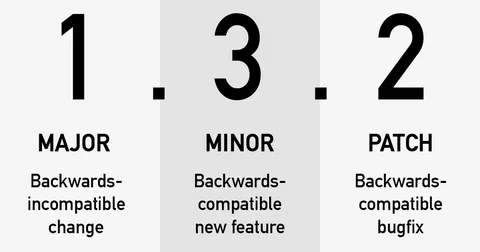Minor Releases: The Steady Evolution of Software
In the world of software development, minor releases play an essential role in the continuous improvement of applications. While major releases often bring large-scale, game-changing features or overhauls, minor releases are typically smaller, less disruptive updates that enhance functionality, address bugs, and improve user experience without fundamentally changing the core of the software.
In this article, we’ll explore what a minor release is, what it typically includes, the benefits it offers, and best practices for managing them.
What is a Minor Release?
A minor release refers to a software update that introduces new features, enhancements, or bug fixes without making substantial changes to the existing architecture or causing compatibility issues. These releases usually build upon a major release and are denoted by an increment in the second number of the version (e.g., from 2.0 to 2.1, or from 1.4 to 1.5).
Minor releases are often less disruptive than major releases, and they focus on improving the software incrementally rather than overhauling it completely. These updates allow developers to continue adding value to the product while maintaining a stable environment for users.
Example of Minor Release Versioning:
- Version 1.0 → Version 1.1 (minor release)
- Version 2.0 → Version 2.1 (minor release)
In these examples, the software has received new features or improvements, but the core functionality and overall architecture remain largely the same.
What Does a Minor Release Typically Include?
Minor releases are typically composed of several key components that improve the software or address issues. Here’s what you can typically expect from a minor release:
1. Bug Fixes
One of the most common elements of a minor release is the correction of bugs or issues that were identified in previous versions. Bug fixes can range from minor visual glitches to critical errors that affect functionality. By addressing these bugs in a minor release, software developers ensure that the user experience remains smooth and stable.
Bug fixes can be especially important when:
- Security vulnerabilities are discovered that need to be patched.
- Users report usability issues or software crashes.
- Compatibility issues with other software or hardware arise.
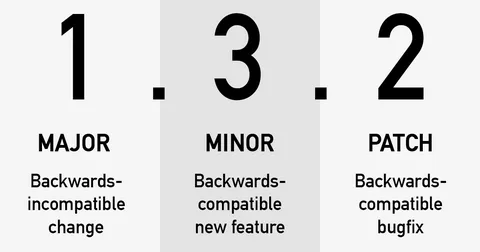
2. Small Feature Enhancements
Minor releases often include enhancements to existing features. These can be small improvements that make features more powerful, intuitive, or user-friendly. For example, an application might introduce a better search function, enhance reporting capabilities, or improve the performance of an existing feature. These enhancements may not radically change the software, but they make it noticeably better for users.
3. New Minor Features
While major releases introduce large-scale features, minor releases often add smaller, incremental features that extend the software’s capabilities. These features might include:
- New settings options or configurations.
- Support for a new third-party integration or API.
- Small tools or utilities that enhance the overall experience.
These features are usually not core to the software but are added to address user requests or to keep the software competitive.
4. Performance Improvements
Improving the performance of the software is another key part of many minor releases. These updates may focus on optimizing speed, reducing memory usage, or increasing overall efficiency. A performance update could be as simple as optimizing code to reduce lag or making the software run smoother on low-resource systems.
5. User Interface (UI) Tweaks
Minor releases may include small tweaks or adjustments to the user interface (UI). These tweaks may involve:
- Aesthetic improvements (color schemes, icons, etc.).
- Minor changes to improve accessibility (larger fonts, improved contrast).
- Improved navigational structures for ease of use.
6. Security Updates
While security patches can be included in any type of release, minor updates frequently include fixes for security vulnerabilities. These security updates ensure that the software remains protected against newly discovered threats. Given the frequency of security vulnerabilities, addressing them in a minor release ensures that users are not exposed to potential exploits.
7. Compatibility Improvements
Software often needs to remain compatible with newer versions of other technologies, such as operating systems, libraries, or hardware. Minor releases can include improvements to ensure the software works well with the latest versions of the operating system, browsers, or third-party tools. This might involve updating an API or ensuring that the software works smoothly with the latest version of a platform or operating system.
8. Documentation Updates
Documentation often gets updated alongside minor releases. This includes:
- New or improved help documentation for new features.
- Changes to system requirements or installation instructions.
- Updated API documentation, if the update includes new integrations or capabilities.
Why Are Minor Releases Important?
Minor releases play a vital role in the health and longevity of software products. While major releases often steal the spotlight, minor releases are just as crucial for keeping software running smoothly and meeting user expectations. Here are a few reasons why minor releases are important:
1. Continuous Improvement
Minor releases allow software to evolve gradually over time. They provide an avenue for adding new features, fixing bugs, and making performance improvements without the need for a major overhaul. By continuously releasing updates, developers keep the software relevant and responsive to user needs.
2. User Satisfaction
Bug fixes and minor feature enhancements directly impact user satisfaction. A software application that is continuously improved and updated offers users a better experience, which helps retain them. Regular minor releases demonstrate to users that the product is actively maintained and that user feedback is taken seriously.
3. Reduced Risk of Major Issues
By releasing smaller, incremental updates, developers can more easily track changes and identify issues before they escalate. For example, a small bug introduced in a minor release is easier to fix than a problem that appears in a major update, which could potentially have a much broader impact.
4. Business Continuity
For businesses, minor releases help ensure that the software product remains functional and up-to-date without causing major disruptions. For example, organizations can continue their operations smoothly without having to prepare for and handle the complex processes that often accompany major releases.
5. Staying Competitive
Minor releases also enable a software product to stay competitive in a constantly changing market. Users often expect regular updates, and companies that deliver these smaller updates consistently are more likely to retain and grow their user base.
6. Security and Compliance
Minor releases frequently include important security fixes, ensuring that software remains protected against the latest vulnerabilities. This is especially important in industries that must adhere to strict compliance regulations, as even small security flaws can lead to data breaches or violations of legal standards.
Best Practices for Managing Minor Releases
To make the most of minor releases, development teams should follow a few best practices to ensure they’re efficient, effective, and beneficial to users:
1. Prioritize Bug Fixes and Stability
Bug fixes should be prioritized in minor releases to ensure that the software remains stable and free from critical issues. Use bug tracking tools to monitor user-reported issues and address them promptly.
2. Incremental Features
Introduce new features gradually. While it’s tempting to add as many features as possible, focus on releasing features that add value to users without making the release too complex. This approach keeps users happy and minimizes the risk of new bugs or issues.
3. Clear Versioning
Maintain clear version numbers that distinguish between major, minor, and patch releases. Following the Semantic Versioning (SemVer) convention, where the version format is X.Y.Z (major.minor.patch), ensures that users can easily understand the scope of each release.
4. Comprehensive Testing
Even though minor releases typically introduce smaller changes, testing is still critical. Run unit tests, integration tests, and regression tests to ensure that new changes don’t introduce new bugs or break existing functionality.
5. Effective Communication
Communicate updates to users effectively. Include detailed release notes that explain what’s new, what’s been fixed, and what changes they can expect. Provide users with information on how the updates may affect their workflows, especially if there are minor changes to features they rely on.
6. Regular and Predictable Release Cycles
Establish a regular release cycle for minor updates. Whether it’s weekly, bi-weekly, or monthly, consistency in release timing can help users and businesses plan ahead and manage updates efficiently.
Conclusion
Minor releases are an essential part of the software development lifecycle. They enable developers to continue evolving a product without the need for disruptive changes, and they help businesses keep their software secure, functional, and up-to-date. With bug fixes, small feature enhancements, and regular updates, minor releases ensure that software continues to serve its users effectively while improving over time.
For developers and organizations, the ability to release minor updates regularly can significantly enhance user satisfaction, improve product quality, and keep the software competitive in a fast-moving market. When done well, minor releases can be just as impactful as major ones, providing users with steady, incremental improvements that keep the software fresh and reliable.