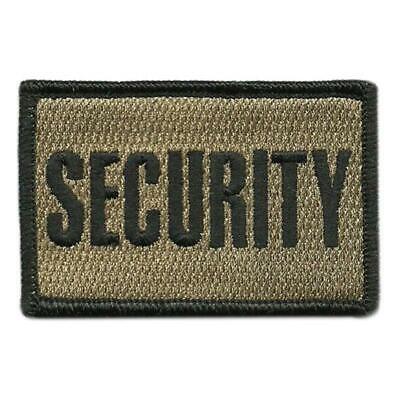Security Patches: Essential Updates for Safeguarding Software and Systems
In the ever-evolving world of cybersecurity, security patches are one of the most vital tools for protecting software and systems from vulnerabilities and cyber threats. Whether you’re an individual user, a developer, or part of an IT team, understanding what security patches are, how they work, and why they’re important is crucial for maintaining a secure environment.
In this article, we will dive into the world of security patches, discussing their importance, how they are deployed, common challenges, and best practices for managing them.
What Are Security Patches?
A security patch is a software update or fix that addresses a security vulnerability or flaw in a system or application. These patches are released by software vendors, operating system developers, and hardware manufacturers to remedy vulnerabilities that could be exploited by attackers to gain unauthorized access, steal data, or disrupt services.
Security patches can address a range of issues, including:
- Exploitable bugs or flaws in the software code.
- Zero-day vulnerabilities, which are vulnerabilities that are unknown to the vendor and are actively exploited by attackers.
- Security misconfigurations that leave the system exposed to threats.
- Backdoor access that hackers could use to bypass security mechanisms.
Security patches are typically released to address specific security concerns and are intended to minimize the window of opportunity for attackers to exploit these vulnerabilities.
Why Are Security Patches Important?
Security patches are critical for several reasons, especially given the increasing frequency and sophistication of cyberattacks:
1. Protection Against Cyber Attacks
The primary purpose of security patches is to protect software from cyberattacks that exploit known vulnerabilities. Hackers and cybercriminals often target software vulnerabilities to carry out malicious activities such as:
- Data breaches (stealing sensitive or personal information).
- Denial-of-service (DoS) attacks (disrupting system availability).
- Privilege escalation (gaining unauthorized access to higher-level permissions).
- Ransomware (encrypting files and demanding a ransom).
By regularly applying security patches, organizations can reduce the risk of these types of attacks.

2. Preventing Data Breaches
Security patches are essential for safeguarding sensitive data, whether it’s personal information, financial records, or proprietary business data. Unpatched vulnerabilities can lead to data breaches, which can cause severe financial, reputational, and legal consequences. For example, vulnerabilities in the SSL/TLS protocols, authentication systems, or database configurations could allow attackers to gain access to databases or intercept data transmissions.
3. Maintaining System Integrity
Keeping systems secure with timely security patches helps maintain the integrity of software and hardware systems. When vulnerabilities are exploited, it may lead to the installation of malicious software, unauthorized changes to system configurations, or the modification of data. Security patches close these gaps and restore the integrity of the system.
4. Compliance and Legal Requirements
Many industries have strict compliance regulations and legal requirements (such as GDPR, HIPAA, or PCI DSS) regarding the security of systems and data. Failure to apply security patches promptly can lead to violations of these regulations and expose organizations to hefty fines or lawsuits.
5. Protecting User Trust
For software vendors, timely security patches are crucial for preserving user trust. Users expect that the software they rely on will be secure. A failure to release patches for critical vulnerabilities can erode user confidence and lead to reputational damage.
How Are Security Patches Deployed?
The deployment of security patches depends on the type of software or system being updated. There are generally two main methods of applying security patches: manual and automated.
1. Manual Patching
Manual patching requires users or system administrators to manually download and install patches from the vendor’s website, patch repository, or app store. This method is common for:
- Individual software applications.
- Legacy systems that may not support automated patch management.
- Custom-developed software where updates are manually reviewed and tested.
Manual patching can be time-consuming and error-prone, especially in larger environments. It’s critical to ensure that patches are applied promptly to avoid security risks.
2. Automated Patching
Automated patch management is the more efficient and secure method of deploying patches. With automated systems, patches are delivered and installed automatically, often during off-peak hours, to ensure minimal disruption. Many modern software systems and operating systems, such as Windows Update, macOS Update, and Linux package managers (like apt and yum), provide automated patching mechanisms.
Automated patch management tools can:
- Download patches as soon as they are available.
- Install patches without requiring manual intervention.
- Schedule installation during low-traffic times to reduce user impact.
- Track which systems have been patched and which are still vulnerable.
3. Patch Management Systems (PMS)
In larger organizations, Patch Management Systems (PMS) are used to streamline the patching process. PMS tools allow administrators to:
- Distribute patches to multiple machines.
- Schedule and prioritize patch deployment.
- Monitor and report on the status of patches across different systems.
- Rollback patches in case of issues or incompatibilities.
Some examples of PMS include:
- Microsoft System Center Configuration Manager (SCCM)
- IBM BigFix
- ManageEngine Patch Manager Plus
Common Types of Security Patches
Security patches can address a variety of vulnerabilities across different layers of a system or application. Some common types of security patches include:
1. Operating System Patches
Operating system vendors like Microsoft, Apple, and Linux distributions frequently release security patches to address issues in their OSs. These patches fix vulnerabilities in key system components such as:
- Kernel vulnerabilities.
- Network protocols (e.g., SSL/TLS, HTTP).
- User account management and authentication.
- File system and storage security.
2. Web Browser Patches
Browsers like Google Chrome, Mozilla Firefox, Microsoft Edge, and Safari often release security patches to fix vulnerabilities that could be exploited by malicious websites or through malicious JavaScript, extensions, or plugins.
3. Application and Software Patches
Applications, from productivity software like Microsoft Office to specialized enterprise software, regularly release patches to address vulnerabilities. Common security fixes in applications include:
- Fixing remote code execution vulnerabilities.
- Patching cross-site scripting (XSS) or SQL injection vulnerabilities in web applications.
- Securing file handling mechanisms to prevent malware execution.
4. Database Security Patches
Database management systems like MySQL, PostgreSQL, Oracle, and Microsoft SQL Server also require security patches. These patches protect against:
- SQL injection attacks.
- Privilege escalation.
- Insecure authentication mechanisms.
5. Firmware and Hardware Patches
In some cases, even hardware devices, such as routers, network switches, and IoT devices, require security patches to fix firmware vulnerabilities. Manufacturers release these patches to address issues like:
- Default passwords or weak encryption.
- Remote access flaws that allow unauthorized control.
- Insecure communication protocols.
Best Practices for Managing Security Patches
Given the critical nature of security patches, it’s essential to follow best practices to ensure patches are deployed effectively and efficiently.
1. Stay Up to Date
One of the most basic and important practices is to regularly check for patches and install them as soon as possible. Set up automated patch management systems or enable automatic updates on operating systems and software to ensure timely updates.
2. Prioritize Critical Patches
Not all patches are created equal. Prioritize patches that address:
- Critical vulnerabilities (especially those that have a known exploit or active threat).
- Security flaws in widely-used software or hardware (e.g., web browsers, operating systems, routers).
- Zero-day vulnerabilities that are actively being exploited.
3. Test Patches Before Deployment
Although security patches are intended to fix vulnerabilities, they can occasionally introduce bugs or compatibility issues. If possible, test patches in a staging environment to ensure they do not interfere with existing functionality or performance before deploying them to production systems.
4. Document Patch Deployments
Maintain thorough records of all patches that are applied, including:
- Patch release date.
- Patch version.
- Systems and devices updated.
- Known issues or limitations of the patch.
5. Monitor for Security Vulnerabilities
Use vulnerability scanning tools to regularly check systems for known vulnerabilities and confirm that all patches have been applied. Tools like Qualys, Tenable, or OpenVAS can help automate vulnerability scanning and monitoring.
6. Plan for Patch Rollbacks
In rare cases, a patch may cause unforeseen problems. It’s essential to have a plan in place for rolling back patches quickly if they introduce critical issues. This includes maintaining backups and having recovery procedures in place.
Conclusion
Security patches are crucial for protecting software, systems, and networks from vulnerabilities that could be exploited by cybercriminals. Timely patching helps minimize security risks, ensures compliance with legal requirements, and maintains user trust. By following best practices for patch management—such as prioritizing critical patches, testing updates, and using automated tools—organizations can enhance their defense against ever-evolving cybersecurity threats.