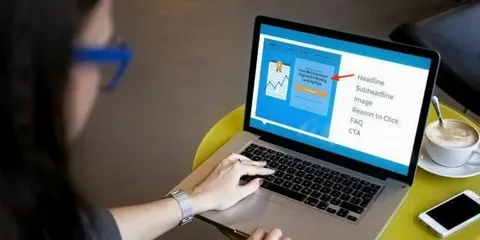The Importance of Software Tutorials: A Guide to Learning and Mastery
In the rapidly evolving world of technology, software plays an integral role in nearly every aspect of life, from business to entertainment, education, and beyond. With the variety of tools and programs available, learning how to use software effectively has become essential for individuals, teams, and organizations alike. Software tutorials serve as a vital resource in this journey, helping both beginners and seasoned professionals navigate the complexities of various software platforms.
In this article, we will explore the importance of software tutorials, how they help users master new tools, and the different types of tutorials available for various needs.
Why Software Tutorials Matter
Software tutorials are designed to teach users how to use a particular software program, often step-by-step, so they can harness its full potential. These tutorials provide a range of benefits, including:
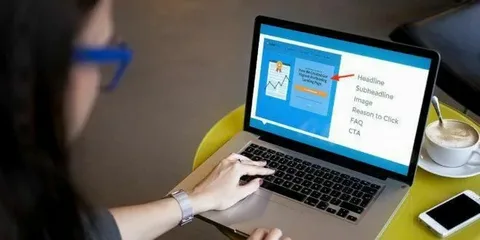
1. Ease of Learning
Software programs, especially those with advanced features, can be intimidating to new users. Without guidance, even basic tasks can become frustrating. Tutorials break down complicated tasks into manageable steps, providing a structured approach to learning. This reduces the anxiety often associated with using unfamiliar software.
2. Time Efficiency
Instead of experimenting on your own and possibly making costly mistakes, tutorials offer a shortcut to learning. By following a tutorial, you can quickly grasp the core functions of the software, saving you time in the long run.
3. Improved Productivity
When users understand how to use software efficiently, they can complete tasks faster and with greater accuracy. Software tutorials not only teach how to perform basic functions but also cover advanced techniques and shortcuts that help increase productivity.
4. Comprehensive Learning
Tutorials often cover both fundamental and advanced aspects of software. For example, you might start with the basics—creating a document in a word processor, or creating a spreadsheet in Excel—and eventually move on to more advanced topics like data analysis or automation. This all-encompassing approach ensures that users can continually expand their knowledge.
5. Boosting Confidence
As users become more comfortable with a program through tutorials, their confidence grows. They are less likely to shy away from exploring new features, tackling challenges, or seeking out new opportunities to apply their skills.
6. Access to Specialized Knowledge
Many tutorials are created by experts who provide deep insights into the software. These tutorials can highlight tips and tricks that aren’t readily available in the official user manuals or standard documentation. This kind of specialized knowledge helps users gain a more in-depth understanding of the software.
Types of Software Tutorials
Software tutorials come in various formats, catering to different learning preferences. Let’s look at some common types:
1. Text-Based Tutorials
Text-based tutorials are the most traditional format. They provide step-by-step instructions written out with images or screenshots that illustrate each step. These tutorials are typically free and widely available on blogs, company websites, or community forums. While they require users to read and follow along, they’re often highly detailed and can be useful for people who prefer reading instructions at their own pace.
2. Video Tutorials
Video tutorials have become one of the most popular forms of learning. Platforms like YouTube and dedicated learning websites (such as Udemy or LinkedIn Learning) offer an endless library of video-based tutorials. Videos are especially helpful for visual learners, as they allow users to watch and follow along with each step in real time. Video tutorials also provide the added benefit of auditory explanations, which can help users retain information better.
3. Interactive Tutorials
Interactive tutorials provide a more hands-on learning experience. In these tutorials, users follow along with real tasks in a sandbox environment or within the software itself. Websites like Codecademy or freeCodeCamp offer interactive coding tutorials where users practice by writing code directly in the browser. This “learning by doing” approach is particularly effective for software that requires frequent use and practice, such as programming languages, data analysis tools, and design software.
4. Webinars and Live Sessions
For those seeking real-time, interactive learning experiences, webinars and live sessions are an excellent choice. These sessions are often led by experts who can answer questions and provide live demonstrations. Platforms like Zoom or Microsoft Teams can be used for hosting these events, which provide opportunities for direct engagement and community interaction.
5. E-Learning Platforms
E-learning platforms like Coursera, edX, and Pluralsight offer a wide variety of software tutorials, often as part of a broader course. These platforms usually offer structured learning paths, with progress tracking, quizzes, assignments, and certification upon completion. They’re ideal for users who want to delve deeply into a particular subject, such as web development, cybersecurity, or graphic design.
Key Tips for Maximizing the Effectiveness of Software Tutorials
While tutorials are powerful learning tools, the effectiveness of a tutorial depends largely on how you approach it. Here are some tips to get the most out of your software tutorials:
1. Choose the Right Tutorial for Your Skill Level
It’s important to select tutorials that match your current level of expertise. A beginner’s tutorial will cover the basics, whereas an advanced one may assume you already know key concepts. Starting with the right level ensures that you don’t feel overwhelmed or bored by the content.
2. Follow Along Practically
Whenever possible, try to follow the tutorial on the software itself. Simply watching or reading a tutorial may not be enough to internalize the information. By practicing as you learn, you can reinforce your understanding and make the knowledge stick.
3. Take Notes
While working through a tutorial, take notes or highlight key points. This will help you remember important techniques and features that you may want to revisit later. Notes also serve as a quick reference when you’re working independently in the future.
4. Don’t Skip Steps
Even if you feel confident about certain aspects of the software, try not to skip steps in the tutorial. Tutorials are often structured in a way that builds upon previously learned concepts, and skipping over a section could leave you with gaps in your knowledge.
5. Ask Questions
If a tutorial doesn’t fully explain a concept or if you run into problems, don’t hesitate to ask questions. Online communities, discussion forums, or even contacting the tutorial creator can provide valuable clarification and additional insights.
6. Experiment and Explore
Once you complete a tutorial, take the time to explore the software further. The more you experiment and practice, the more comfortable you’ll become, and you may discover new features or methods that you hadn’t learned in the tutorial.
Conclusion
Software tutorials are an essential tool in today’s tech-driven world. They make learning new software easier, faster, and more enjoyable, whether you are a beginner or an experienced user. By offering different formats like text-based, video, interactive, and live tutorials, there’s a learning style for everyone. To maximize the benefits, it’s important to choose the right tutorial for your skill level, engage actively with the material, and continually practice what you learn.
As software continues to evolve and new tools emerge, software tutorials will remain an indispensable resource for users who seek to stay ahead of the curve and master the latest technologies. Whether you’re looking to learn a new program, enhance your professional skills, or just explore a hobby, there’s no better way to start than with a well-crafted tutorial