Top Project Management Software Tools to Boost Team Productivity
In today’s fast-paced business environment, managing projects efficiently is critical for success. Whether you’re working on a small team or overseeing large, complex initiatives, having the right project management software can help streamline processes, improve collaboration, and ensure timely project delivery. With a plethora of options available, it’s essential to choose the right tool that suits your team’s needs, workflow, and budget.
In this article, we’ll explore some of the top project management software tools available today. These tools cater to different aspects of project management, from task tracking and team collaboration to resource allocation and time management.
1. Asana
Asana is one of the most widely used project management tools, known for its simplicity and ease of use. It allows teams to organize work, track tasks, and collaborate efficiently, whether they are working on marketing campaigns, software development projects, or event planning.
Key Features:
- Task Management: Create tasks, assign them to team members, and track progress with due dates and priority labels.
- Project Views: Switch between board view, list view, and timeline view to get a visual overview of project status.
- Customizable Workflows: Automate repetitive tasks and set up custom workflows to suit your team’s needs.
- Collaboration: Use comments, file attachments, and @mentions to keep all project-related discussions in one place.
Why It’s Great:
- User-Friendly: Asana’s intuitive interface is easy to navigate, making it accessible for teams of all sizes.
- Scalable: Suitable for small teams as well as large organizations, with features that grow with your needs.
- Integrations: Asana integrates with many third-party apps like Slack, Google Drive, and Microsoft Teams, enhancing productivity.
Best For:
- Small to medium-sized teams that need an intuitive, straightforward project management solution.
2. Trello
Trello is a highly visual, easy-to-use project management tool that employs a kanban-style board to track tasks and projects. It’s ideal for teams that value simplicity and visual organization.
Key Features:
- Kanban Boards: Organize tasks using columns and cards, and move tasks between stages with drag-and-drop functionality.
- Customizable Cards: Add due dates, attachments, checklists, labels, and comments to each task card.
- Power-Ups: Enhance functionality with Power-Ups, such as calendar views, time tracking, and reporting tools.
- Team Collaboration: Use @mentions and comments to collaborate directly within task cards.
Why It’s Great:
- Simplicity: Trello’s straightforward interface makes it easy to get started with minimal training.
- Free Plan: Trello offers a robust free plan that is ideal for small teams or individuals.
- Highly Visual: The kanban board is perfect for teams that want a clear, visual overview of tasks and project progress.
Best For:
- Small teams, freelancers, and those who prefer visual project management with minimal setup.
3. Monday.com
Monday.com is an extremely versatile project management tool that offers a wide array of views, from kanban boards to Gantt charts. It’s known for its customizability and flexibility, making it a great choice for teams working on different types of projects.
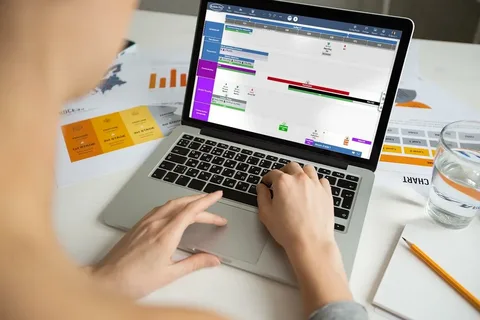
Key Features:
- Customizable Dashboards: Create personalized dashboards to track key performance indicators (KPIs), deadlines, and milestones.
- Multiple Views: Switch between board view, timeline view, Gantt chart, calendar, and more.
- Automations: Automate repetitive tasks like task assignments, status updates, and reminders to save time.
- Collaboration and File Sharing: Attach files, leave comments, and tag team members to improve collaboration.
Why It’s Great:
- Highly Customizable: Monday.com lets you design workflows and boards according to your team’s specific needs.
- Visual and Intuitive: The interface is visually appealing and easy to navigate, with clear status indicators.
- Team Collaboration: Monday.com is excellent for cross-functional teams due to its communication and project-tracking features.
Best For:
- Medium to large teams with diverse workflows or cross-departmental collaboration.
4. Basecamp
Basecamp is a straightforward project management and team collaboration tool that focuses on keeping everything organized in one place. It’s especially useful for teams who need a simple and no-frills approach to managing projects.
Key Features:
- To-Do Lists: Create task lists, assign tasks to team members, and track progress.
- Group Chats and Message Boards: Facilitate communication with built-in group chats and message boards for discussions and announcements.
- File Storage: Store and share files, documents, and images within the platform.
- Automatic Check-ins: Set up recurring questions to get regular updates from team members.
Why It’s Great:
- Simplicity: Basecamp focuses on essential features, making it easy for teams to stay on track without being overwhelmed by complex functionality.
- Flat Pricing: Basecamp offers a flat-rate pricing model, which is a great option for growing teams.
- Comprehensive Communication Tools: Combines project management, communication, and file sharing in one tool.
Best For:
- Small teams and startups who need an easy-to-use, all-in-one collaboration and project management tool.
5. Wrike
Wrike is a robust project management software designed for teams that need advanced features for managing tasks, timelines, and collaboration. It is particularly strong in project tracking, resource management, and reporting.
Key Features:
- Task and Subtask Management: Break down tasks into smaller, manageable subtasks and track progress at every level.
- Customizable Workflow: Create custom workflows, project templates, and task statuses to match your team’s processes.
- Gantt Chart: Visualize timelines and deadlines with Gantt charts to stay on top of project schedules.
- Reporting and Analytics: Access detailed reports and analytics to track progress, resource allocation, and bottlenecks.
Why It’s Great:
- Advanced Features: Wrike offers advanced tools like time tracking, workload management, and reporting, making it ideal for complex projects.
- Collaboration: Wrike has great collaboration features, allowing teams to comment, share files, and mention teammates within tasks.
- Integrations: It integrates well with popular tools like Slack, Google Drive, and Microsoft Teams.
Best For:
- Medium to large teams working on complex projects that require advanced tracking and reporting capabilities.
6. Microsoft Project
Microsoft Project is an enterprise-level project management tool used by large organizations for managing complex projects. It’s particularly useful for those in industries like construction, engineering, and IT.
Key Features:
- Gantt Charts: Powerful Gantt charts for visualizing project timelines and task dependencies.
- Resource Management: Track and manage resources such as people, equipment, and budget.
- Project Scheduling: Set deadlines, manage schedules, and allocate resources efficiently.
- Advanced Reporting: Generate custom reports and track key performance metrics.
Why It’s Great:
- Enterprise-Grade: Microsoft Project is a powerful tool for handling large-scale, complex projects.
- Integration with Microsoft Tools: Seamlessly integrates with other Microsoft products like Excel, Word, and Teams.
- Comprehensive Resource Management: Provides robust resource management capabilities to ensure optimal allocation of time and budget.
Best For:
- Large organizations and project managers working on large-scale, enterprise-level projects.
7. ClickUp
ClickUp is an all-in-one project management platform designed to replace a wide variety of tools with a single solution. It’s known for its flexibility and comprehensive set of features, which can be customized to suit any team’s needs.
Key Features:
- Multiple Views: Choose between list, board, calendar, and Gantt chart views for managing tasks and deadlines.
- Task Management: Assign tasks, set priorities, and track progress with due dates, labels, and comments.
- Integrations: Integrates with popular tools like Slack, Zoom, Google Workspace, and more.
- Automation: Automate repetitive tasks and set custom triggers to save time.
Why It’s Great:
- Highly Flexible: ClickUp can be customized to fit any team’s unique workflow and preferences.
- Wide Range of Features: From task management to document sharing, time tracking, and reporting, ClickUp offers an all-in-one solution.
- Affordable: ClickUp provides a free plan and offers various pricing tiers to suit different budgets.
Best For:
- Small to large teams looking for a comprehensive, customizable project management tool.
Conclusion
The right project management software can significantly boost your team’s productivity, streamline communication, and ensure that projects are completed on time and within budget. From simple task trackers like Trello to robust tools like Microsoft Project and Wrike, there’s a solution for every team, project size, and workflow.
When choosing a project management tool, consider factors like the complexity of your projects, team size, preferred features (like Gantt charts or resource management), and budget. No matter the scale of your projects, implementing the right tool will help you stay organized, manage tasks more effectively, and achieve your project goals more efficiently.
