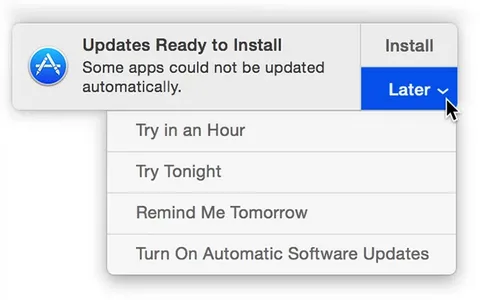Update Notifications: A Vital Component of Modern Software Management
In today’s digital landscape, keeping software up-to-date is crucial for security, performance, and usability. Whether it’s an operating system, a mobile app, or enterprise software, updates are essential for keeping software functional and protected against evolving threats. One of the key aspects of ensuring users stay current with updates is the use of update notifications.
An update notification is a message or alert that informs users about the availability of a new update for their software or system. These notifications can appear as pop-up messages, banner alerts, or system messages, depending on the platform or application. This article will explore the significance of update notifications, their benefits, challenges, and best practices for their implementation.
What is an Update Notification?
An update notification is a message that informs users that an update (such as a software patch, new feature, or security fix) is available for download and installation. These notifications serve several purposes, including:
- Alerting users to available updates.
- Providing details about the changes that the update brings (new features, bug fixes, security patches).
- Encouraging users to update their software to ensure optimal performance and security.
- Notifying users about critical updates, such as security fixes or emergency patches.
Update notifications may come in different forms, such as:
- Pop-up notifications that appear on the screen.
- System tray or taskbar icons that notify users in the background.
- Email alerts from software vendors.
- In-app banners or pop-ups in mobile apps.
- Status messages within the software interface.
These notifications can be either manual (requiring user action to dismiss or interact with) or automatic (prompting users to install the update with minimal interaction).
Why Are Update Notifications Important?
Update notifications play a central role in the modern software ecosystem. They are important for several reasons:
1. Ensuring Software Security
Security vulnerabilities are one of the primary reasons why software updates are released. Software vendors frequently discover vulnerabilities that could be exploited by cybercriminals, and the best way to protect against these threats is through timely updates. Without update notifications, users might neglect or delay installing critical security patches, leaving their systems vulnerable to attacks.
By notifying users about available updates, software providers ensure that they stay informed and can quickly apply the latest security patches, reducing the risk of data breaches, malware infections, and other cyber threats.
2. Improving Performance
Software updates often include performance optimizations, bug fixes, and stability improvements. Users who don’t receive notifications about these updates may miss out on improvements that could enhance the software’s speed, reduce crashes, or optimize memory usage.
Update notifications remind users to install updates that can lead to a smoother, more efficient experience with the software.
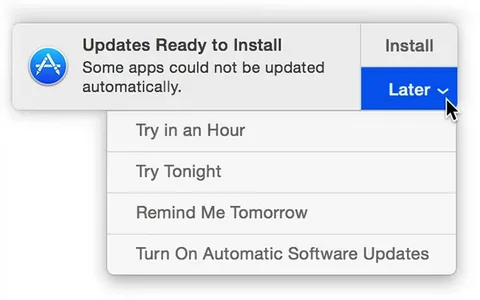
3. Promoting New Features
In addition to security patches and performance improvements, many updates introduce new features or enhancements to the software. Update notifications alert users to new capabilities, allowing them to take full advantage of the latest version of the software. For example, an app might notify users when a long-awaited feature is added, such as an improved user interface or new tools that make the software more useful.
Without update notifications, users may remain unaware of these features, limiting their ability to benefit from the software’s latest improvements.
4. Ensuring Compatibility
Software updates often introduce changes that improve compatibility with other software or hardware. If users don’t receive notifications and fail to update, they could experience issues like crashes, errors, or incompatibility with new systems or third-party applications. By keeping users informed, update notifications help prevent these issues and ensure that the software operates seamlessly with the user’s environment.
5. Ensuring Legal and Compliance Adherence
In many industries, certain software updates are necessary for legal or regulatory compliance. For example, updates to financial software may be needed to adhere to the latest accounting standards or to ensure tax calculations are accurate. Update notifications help businesses stay compliant with relevant regulations by ensuring that the necessary updates are applied in a timely manner.
Benefits of Update Notifications
When implemented correctly, update notifications offer several key benefits for both end-users and organizations:
1. User Awareness
Update notifications inform users of available updates, ensuring they are aware of the latest fixes, features, and security improvements. Without notifications, users might overlook important updates, potentially leaving their systems vulnerable or outdated.
2. Timely Security Patches
The most critical reason for timely software updates is to patch security vulnerabilities. By notifying users of critical updates, software vendors help ensure that patches are applied quickly, reducing the window of opportunity for cybercriminals to exploit unpatched vulnerabilities.
3. Improved User Experience
Software vendors can use update notifications to inform users about new features or enhancements that improve the overall user experience. By providing users with the latest capabilities and optimizations, update notifications contribute to better satisfaction and engagement with the software.
4. Reduced Support Burden
By prompting users to install the latest updates, update notifications can reduce the number of issues and support tickets related to outdated software. Users who keep their software up to date are less likely to encounter bugs or compatibility problems, leading to a reduction in troubleshooting and support requests.
5. Compliance and Auditing
In corporate environments, update notifications can be used as a way to ensure compliance with IT policies. System administrators can set up automated update notifications to ensure that all devices and software installations stay current with the latest patches and updates.
Challenges of Update Notifications
While update notifications are highly beneficial, there are several challenges that need to be addressed to make them more effective:
1. User Annoyance
Frequent update notifications can become intrusive and annoying to users, especially if they appear too often or at inconvenient times. Overly persistent or disruptive notifications may lead users to ignore or disable them altogether, which defeats the purpose of ensuring timely updates.
To address this, update notifications should be designed to appear at appropriate intervals and be easy for users to dismiss or postpone without negatively affecting their experience.
2. Balancing Alert Frequency
Finding the right balance between alerting users and avoiding excessive notifications can be difficult. Too few notifications may lead to users missing important updates, while too many can overwhelm users and cause them to ignore the alerts.
Developers must fine-tune the frequency of notifications, ensuring they are presented in a manner that is timely but not disruptive.
3. Complexity of Updates
Some updates, especially for larger or more complex software applications, may require users to follow specific steps to install or configure them properly. If the update notification does not provide adequate information or guidance on how to proceed, users may face confusion or delays in applying the update.
Clear instructions, helpful links, and step-by-step guidance within the update notification can help resolve this issue.
4. User Resistance to Updates
Some users may resist installing updates due to fear of disrupting their current experience or breaking something that already works. This resistance is particularly common in environments where users are concerned about losing their custom configurations or encountering new bugs.
Update notifications should offer compelling reasons to update (e.g., security enhancements, new features) and allow users to delay the update if they wish, but not indefinitely. This encourages users to eventually apply updates while giving them some control over the timing.
5. Compatibility and Versioning Issues
Software updates can sometimes cause compatibility issues, particularly with other third-party applications or hardware configurations. If a user receives an update notification and applies the update, they might encounter unforeseen problems.
Clear communication in the notification about what is changing and the potential risks can help users make informed decisions. It’s also important for developers to thoroughly test updates for compatibility with various configurations before notifying users.
Best Practices for Implementing Update Notifications
To maximize the effectiveness of update notifications, developers and organizations can follow best practices to ensure they are helpful and well-received:
1. Provide Clear Information
Update notifications should clearly communicate the reason for the update, what changes are being made, and any potential risks or benefits. This helps users understand the importance of the update and why they should install it.
2. Allow Postponement or Scheduling
Give users the ability to delay updates for a reasonable period, especially for major updates. Providing an option to schedule updates during off-peak hours is a helpful way to minimize disruption.
3. Limit Frequency
Limit the frequency of notifications to avoid overwhelming users. Regularly prompt users about critical security updates, but avoid bombarding them with constant reminders, especially for minor updates.
4. Provide an Easy-to-Use Update Process
Ensure that the process of updating is as simple and user-friendly as possible. Users should be able to apply updates with minimal clicks or confusion. Automatic downloading and installation with user consent can simplify the process for many users.
5. Use Non-Intrusive Alerts
Notifications should be non-intrusive and not interrupt the user’s workflow. Instead of popping up directly in front of the user, consider using a system tray or notification center icon to alert them to the availability of updates.
6. Offer Feedback on Update Status
After users have installed the update, it’s a good idea to provide feedback on the successful installation or any issues encountered during the process. This reassures users that the update was completed successfully or informs them of any errors they need to address.
Conclusion
Update notifications are a crucial element of modern software management. They ensure that users stay informed about available updates, especially those that address security vulnerabilities, performance improvements, and new features. By providing timely, informative, and non-intrusive notifications, software vendors can help users maintain the security and functionality of their software while also improving the overall user experience.
However, to be effective, update notifications must strike the right balance between providing useful information and avoiding annoyance or user resistance. When implemented well, update notifications can play a significant role in ensuring that software remains secure, optimized, and up-to-date.