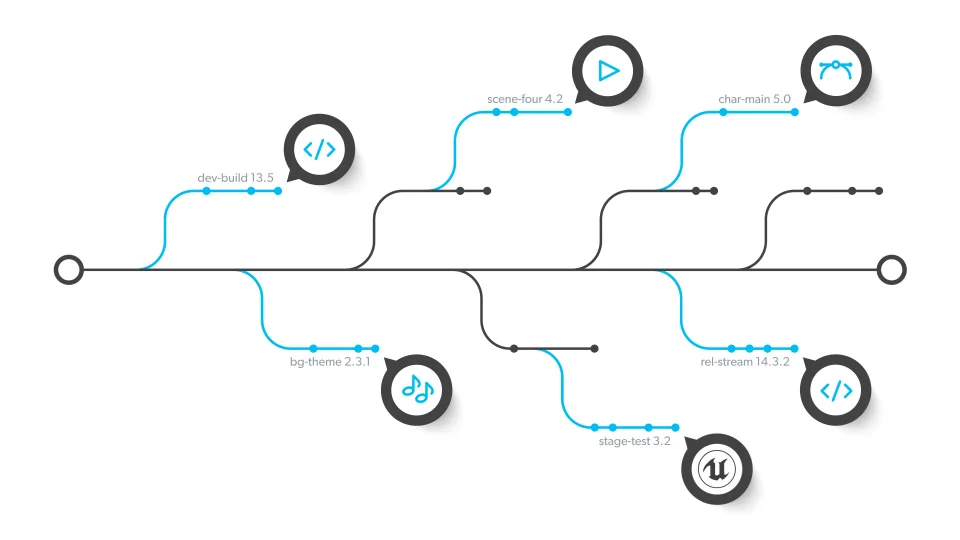Versioning Systems: Managing Code Changes and Collaborations Efficiently
In software development, collaboration is essential. As teams grow and projects evolve, the ability to manage and track changes in code becomes critical. This is where versioning systems (often referred to as version control systems or VCS) come into play. Versioning systems provide developers with a powerful way to track, manage, and collaborate on code changes, ensuring that codebases remain organized, stable, and easily recoverable.
In this article, we will explore what versioning systems are, why they are important, how they work, and some of the most popular versioning systems used in the industry today.
What Are Versioning Systems?
A versioning system is a tool that helps software developers track changes to files over time. In the context of software development, version control refers to the practice of managing changes made to source code, documentation, and other project assets.
Versioning systems maintain a history of changes, allowing developers to revert to previous versions of files, collaborate with team members on the same codebase, and manage different versions of the project (such as development, staging, and production). This ensures that software development is streamlined, organized, and efficient, reducing the risk of errors and conflicts.
Types of Versioning Systems
There are two main types of versioning systems used in modern software development:
- Centralized Version Control Systems (CVCS):
- In centralized version control, there is a single central repository where the entire project is stored. Developers check out code from the central repository, make changes, and then commit those changes back to the repository.
- Examples: Subversion (SVN), Perforce, CVS.
- Distributed Version Control Systems (DVCS):
- In distributed version control, every developer has a full copy of the project repository (including its entire history) on their local machine. Changes are made locally, and then they are pushed or pulled to/from other repositories (such as a central server or shared repository).
- Examples: Git, Mercurial, Bazaar.
Both types of systems have their advantages and disadvantages, but distributed version control systems (DVCS) like Git have become the de facto standard for modern software development due to their flexibility, speed, and scalability.
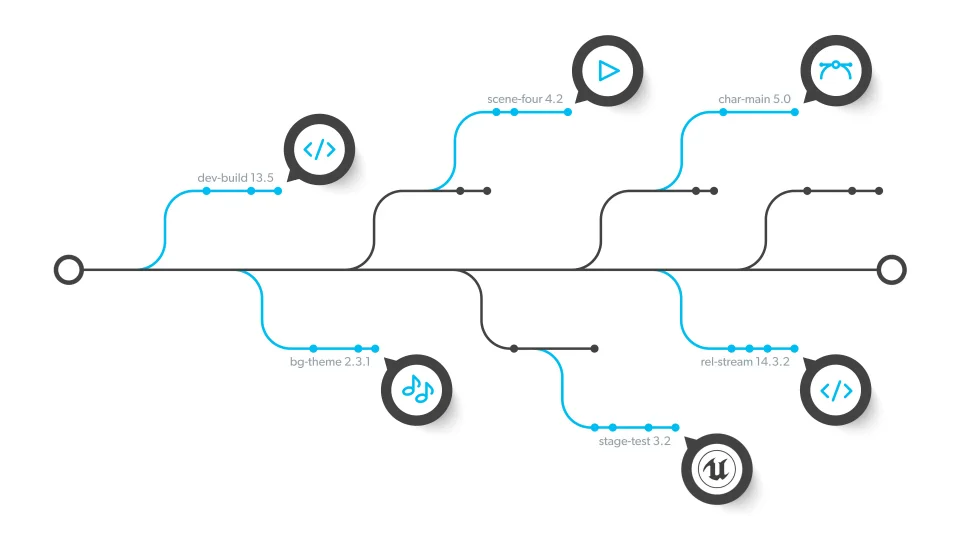
Why Are Versioning Systems Important?
Versioning systems provide numerous benefits to software development teams, especially in terms of collaboration, error management, and code integrity. Here’s why version control is indispensable:
1. Tracking Changes
One of the most fundamental functions of a versioning system is the ability to track and record every change made to the codebase. Developers can see who made each change, when it was made, and why (via commit messages). This transparency allows teams to better understand how the code evolves over time.
2. Collaboration and Teamwork
Versioning systems allow multiple developers to work on the same project simultaneously without worrying about overwriting each other’s changes. They can manage and merge changes made by different team members, enabling effective collaboration across large teams.
3. Error Recovery and Rollback
When bugs or errors occur, versioning systems make it easy to revert to a previous stable version of the code. If a new feature causes problems, developers can roll back to an earlier, working version and continue development without losing progress.
4. Branching and Merging
Version control systems provide the ability to create “branches,” which are separate lines of development. This allows developers to work on new features, fixes, or experiments without affecting the main codebase. Once the changes are complete, the branch can be merged back into the main branch. Branching and merging facilitate parallel development and keep the main codebase clean and stable.
5. Code Integrity and Security
Version control helps prevent errors by maintaining a history of changes and allowing for thorough code reviews. It also provides security features such as encryption and access controls to protect the integrity of the project.
6. Auditability and Compliance
In regulated industries or for large-scale projects, version control provides an auditable history of changes, which is important for compliance, documentation, and troubleshooting. Developers and managers can always trace the history of changes and identify when and why modifications were made.
7. Disaster Recovery
Versioning systems also offer a safety net in case of data loss or disasters. Since changes are stored in a central or distributed repository, the codebase is protected from hardware failure or accidental deletion. Developers can recover lost code easily.
Key Features of Versioning Systems
Here are some of the key features to look for when choosing a version control system:
1. Commit History
Versioning systems maintain a log of all changes made to the project. This history includes information about what was changed, who made the change, and the date and time of the change. Commit history allows developers to understand how and why a particular state of the project was reached.
2. Branching and Merging
The ability to branch and merge changes is essential in version control systems. Branching allows developers to isolate their work on a feature or bug fix, while merging enables them to integrate their changes back into the main codebase.
3. Conflict Resolution
In collaborative environments, conflicts can arise when two developers modify the same line of code. Version control systems often include built-in tools to detect conflicts and provide ways for developers to resolve them manually or automatically.
4. Tagging and Releases
Version control systems allow developers to tag specific commits with version numbers (e.g., v1.0, v1.1.0). These tags mark important milestones in the project’s history, such as stable releases, beta versions, or feature completions.
5. Collaboration Features
Most modern version control systems offer collaboration tools, such as pull requests, code reviews, and issue tracking, to help teams communicate, review changes, and maintain quality standards.
6. Remote Repositories and Synchronization
Version control systems often integrate with cloud-based repositories or hosting platforms (e.g., GitHub, GitLab, Bitbucket), allowing teams to store, share, and synchronize their code in a centralized location, making it accessible from anywhere.
Popular Versioning Systems
Below are some of the most widely used versioning systems in modern software development.
1. Git
Git is the most popular distributed version control system today. It was created by Linus Torvalds (the creator of Linux) in 2005. Git’s flexibility, speed, and branching model have made it the tool of choice for software developers, from small teams to large enterprises.
- Key Features:
- Distributed version control for offline work.
- Fast, efficient, and scalable.
- Strong branching and merging support.
- Integration with popular platforms like GitHub, GitLab, and Bitbucket.
- Best For: Developers and teams of all sizes, open-source projects, large codebases.
- Pros: Powerful, flexible, free, and open-source.
- Cons: Steep learning curve for beginners.
2. Subversion (SVN)
Subversion (SVN) is a centralized version control system that has been widely used for many years. SVN allows multiple users to collaborate on the same project while maintaining a single central repository.
- Key Features:
- Centralized version control model.
- Easy integration with third-party tools and IDEs.
- Fine-grained control over access permissions.
- Best For: Smaller teams or legacy systems that require centralized control.
- Pros: Simple to use, good for linear workflows.
- Cons: Not as flexible or scalable as Git, can be slower with large repositories.
3. Mercurial
Mercurial is another distributed version control system similar to Git. It is known for being simple and user-friendly, with a focus on providing a clean and easy-to-understand interface for developers.
- Key Features:
- Distributed version control, allowing for offline work.
- Fast and efficient handling of large projects.
- Simplified branching and merging.
- Best For: Small to medium-sized projects, teams that prefer simplicity.
- Pros: User-friendly, simple syntax, efficient.
- Cons: Less popular than Git, fewer integrations with third-party tools.
4. Perforce Helix Core
Perforce Helix Core is a centralized version control system designed for handling large codebases, such as those used in gaming or other high-performance environments. It’s designed to handle vast amounts of data, including binary files, with ease.
- Key Features:
- Centralized version control system.
- High scalability for large projects.
- Designed for handling large binary assets in addition to text-based code.
- Best For: Large organizations, industries requiring high-performance systems like game development.
- Pros: Optimized for large files, fast, scalable.
- Cons: Centralized nature limits flexibility; can be more complex to set up.
Conclusion
Versioning systems are a cornerstone of modern software development, offering critical capabilities for collaboration, tracking changes, and ensuring the integrity of codebases. Whether you’re working in a small team, an open-source project, or a large enterprise environment, version control ensures that your code is manageable, secure, and scalable.